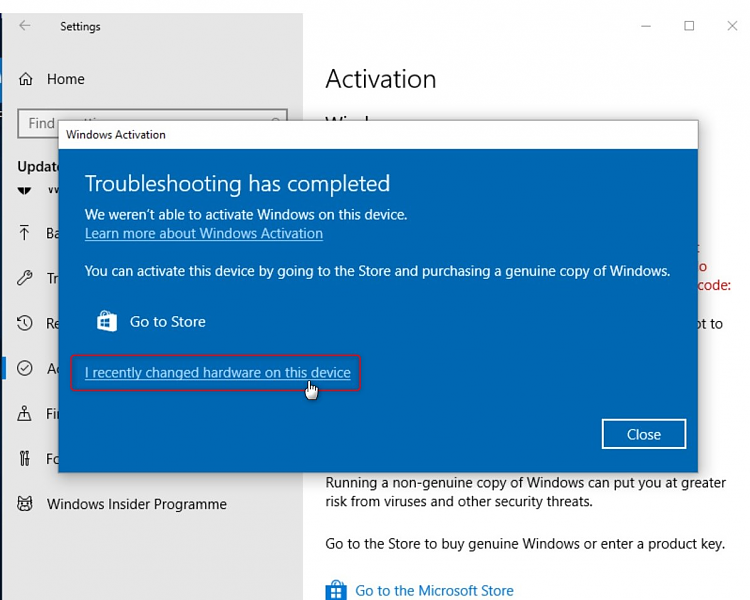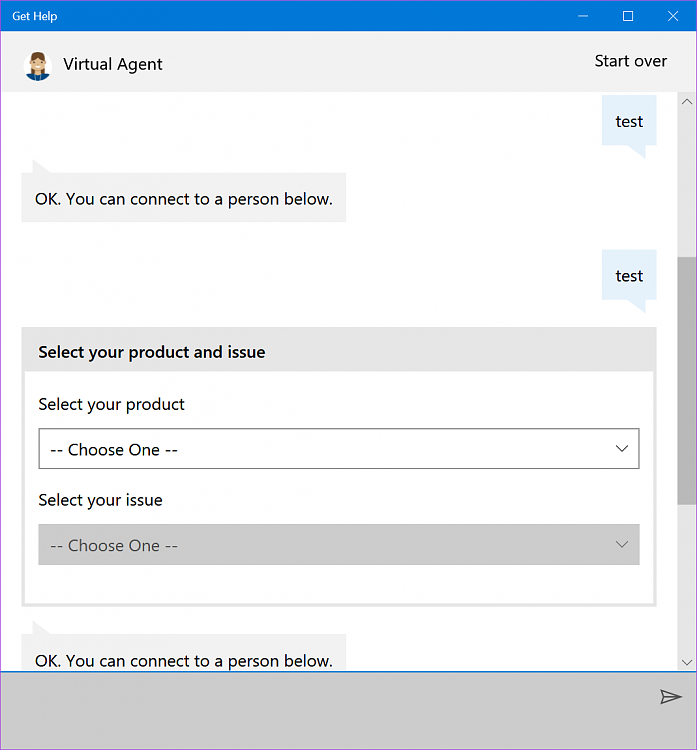New
#1
Identifying PC's from Digital Activation in microsoft account
Hello,
I have far too many PC's in the house, and most have Full Retail versions of Windows 7 upgraded to Windows 10.
To help me manage the digital entitlements/activations I used a single Microsoft account to keep all my digital licences in. Thought I was being clever, but possibly not
I have had a major hardware failure and needed to replace the motherboard in one PC. Obviously I needed to use the Activation trouble-shooter to recover the licence due to the scale of the hardware change. Problem arises as I'm unsure which licence is the licence that belongs with this PC. Is there a way to retrieve the Product Key from the Microsoft account digital licence? I don't want to inadvertently disable another PC when I re-activate this PC.
I can recover licence information from the working PC's using Produkey but can't see how to work out which Key belongs to which digital licence.
Any help or guidance very much appreciated.



 Quote
Quote