New
#1
Windows 10: Active hours not showing AM or PM, just blank and a dot.
Here is the picture:
I don't know what happened, I wanted to configure my active hours but I can't tell when is PM and when is AM, it just shows a blank and a dot, and I've seen other screens when it actually shows AM and PM.
Just updated to 1803, and this is one bug I've found. My time settings are for 12 hours:
System specs: Dell Inspiron 5570
CPU: Intel(R) Core(TM) i7-8550U
RAM: 8GB DDR4
GPU: Intel UHD 620
Dedicated GPU: AMD Radeon 530
HDD: 2 TB HDD (not SSD)
System: Windows 10 Home Single Language update 1803
I really don't know what is happening, I can't set the active hours because I don't know if the dot means AM or PM.

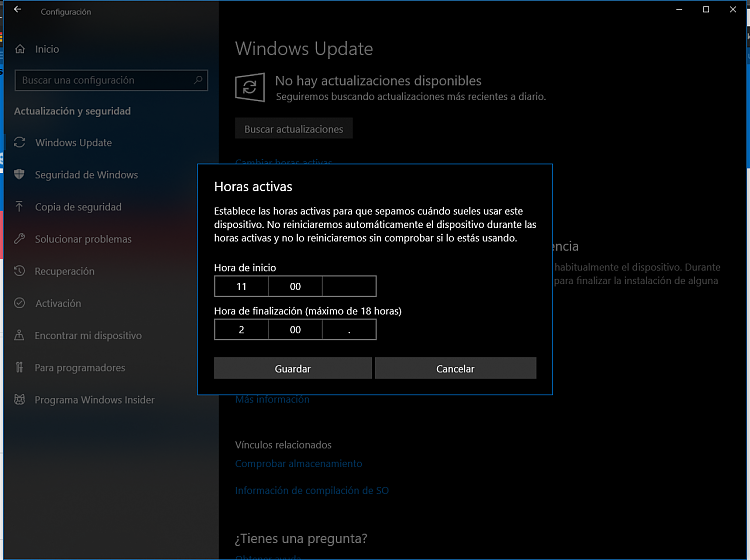


 Quote
Quote




