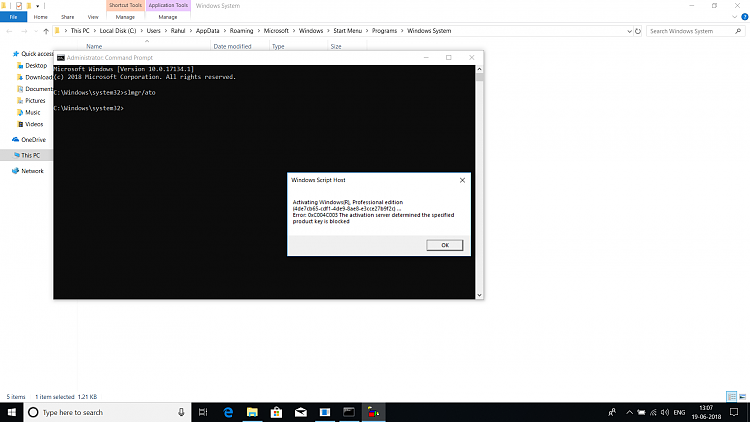New
#11
Using the current device's product key on my another device.
-
-
New #12
Activating that key in VM will activate it against the Virtual Hardware, not the actual physical hardware on the PC. As far as I know anyway. I don't see the point of doing it myself. May also make it harder to eventually activate it on the real hardware?
I do believe have been changes made with the change product key option. It will validate the key for activation before upgrading to Pro, not after. Looking for the info but haven't found it yet.
I do believe this is it, Change Product Key in Windows 10 | Windows 10 Tutorials
-
-
New #14
It looks like its with the generic key, Generic Product Keys to Install Windows 10 Editions | Windows 10 Tutorials If you use the generic key in change product key it won't upgrade unless the PC can activate with a DL. I thought that applied to any key entered via change product key, guess I was wrong. I haven't used a real key in a long time. All my PC's have multiple DL's so I just skip entering one on a clean install, and use generics when switching after the fact..
-
New #15
-
-
New #17
-
New #18
Retail keys are for one device only. Any one device at any one time. You can move a retail key from one device to another, you just can't activate more than one device at the same time with it. According to the EULA anyway. What likely happened in this instance is that seller sold that same product code to multiple people. Microsoft have picked up on the multiple use and it is now blocked from ever being used again. Any Digital Licenses already out there are still good, you just won't be able to get another one with that product code.
-
-
New #19
-
New #20
The original PC that key was used it on "should" still be fine running Pro. The Digital License it got "should" still be usable. I can't guarantee it 100% though. If you go to change product key on that original PC, and enter the "generic" pro key, one of two things should happen. It will either upgrade to Pro and activate, or refuse to upgrade. According to this anyway, Generic Product Keys to Install Windows 10 Editions | Windows 10 Tutorials Just use the generic key, not your blocked Retail key.
Related Discussions


 Quote
Quote