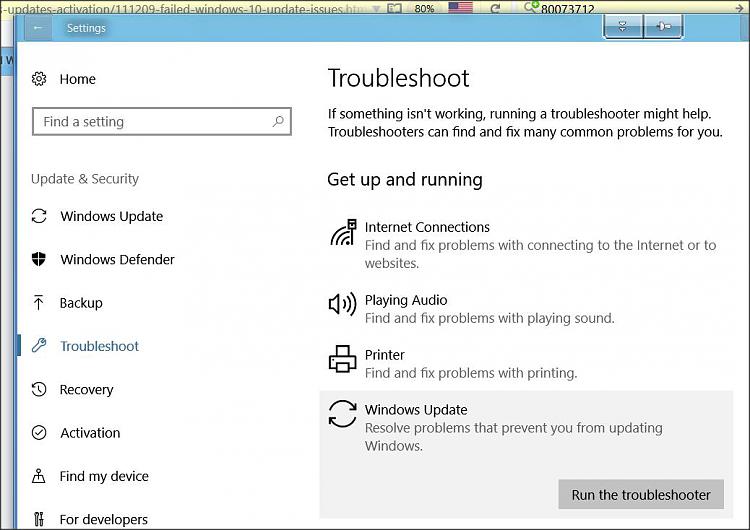New
#1
Failed Windows 10 Update Issues
Okay, I have been having some serious update issues with Windows 10.
The short story is that the "cumulative" update keeps failing.
Here's the longer version.
Since at least last week, I have been trying to update my computer. However, every time I go on the update portal or whatever in settings, it keeps saying it's failed. And I get that notification about it not being able to install all updates. I have clicked update from settings, I have restarted multiple times when it said "awaiting restart, did both "update and shutdown" and "update and restart," and all that jazz and it never works. It just keeps saying it failed. Just yesterday (the 28th,) it automatically "updated" twice on me when I was away from my laptop, wasting valuable time for me. One of the times was when my computer was on lock screen. Of course, both updates failed.
This is very infuriating.
So, I did the windows update troubleshoot. Before going much further, it told me that one way to fix the issue was to have the program uninstall all updates and reinstall them. Does that work? It seems extreme and honestly worries me a lot. If it is, please let me know. I have passed on that "fix" and it brings me to this:
The troubleshooter keeps talking about the pending restart, but as I have said, the restart has yet to work for me.
Even now, the shut down function says to "update and shut down" or "update and restart."
Maybe I'm just clueless in all this, but I really need y'all help on this one.
EDIT: BTW, if I turn off the internet connection on my laptop, will that stop any automatic updates while I'm away from the computer? Iassume these updates require an internet connection. Or do I have no clue what I'm talking about?



 Quote
Quote