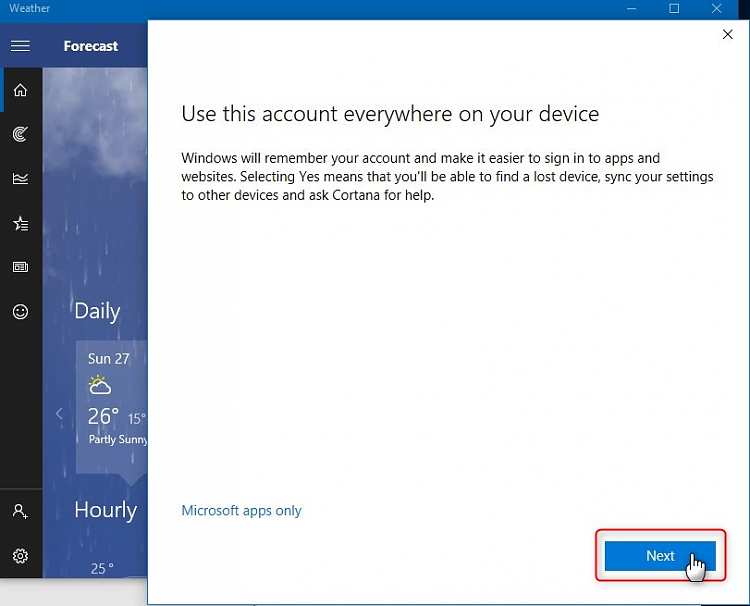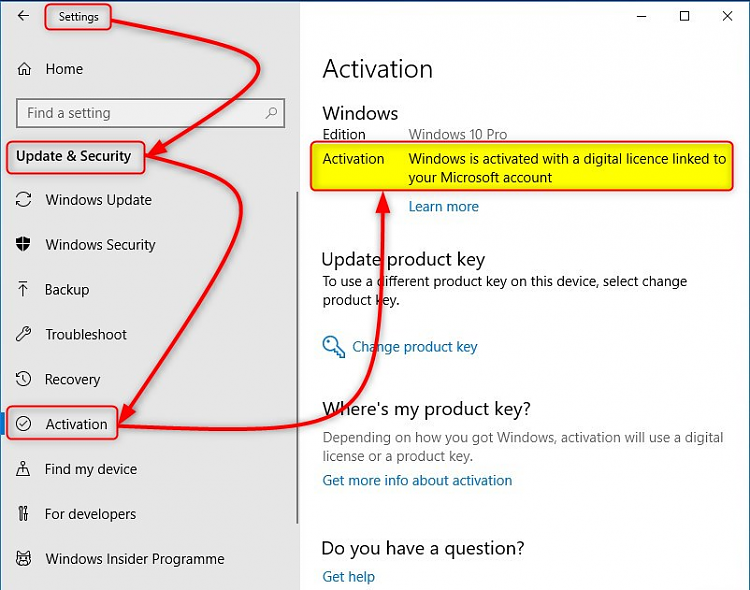New
#1
Linking Windows license with MS account - What does it do?
I'm about to replace the motherboard in a PC and have read that I can easily reactivate the associated Windows license with my Microsoft account. I've gone for many years without this linkage - using local accounts on OEM installations, doing automatic upgrades to Win 10, etc. I wasn't even sure I had a Microsoft. (Must be from when I upgraded from Win7 Home to Win7 Pro 9 years ago.)
So other that this ability to reactivate rather than buying a new license, what does this linkage do for me and to me?
I see in the (very long) thread
Link Microsoft Account to Windows 10 Digital License | Windows 10 Tutorials
the warning:Linking your Microsoft account to the digital license will switch your local account to a Microsoft account on your Windows 10 PC.I have no reason to want a Microsoft account on the PC. Can I switch back to a local account after I have reactivated Windows? Or can a define a special account on the PC just fot the purposes of reactivation and then delete the account? (This may be answered in that thread. I didn't get very far in the thread because it seemed to be oriented towards VM systems.)
Is there some way I can change my motherboard and reactivate Windows without this linkage? I have no idea what my Win10 product key is (if such a think still exists). Belarc Advisor displays what looks like a valid Microsoft product key but I have no idea if it is accurate ... or if I can use it to reactivate Windows even if it is accurate.


 Quote
Quote