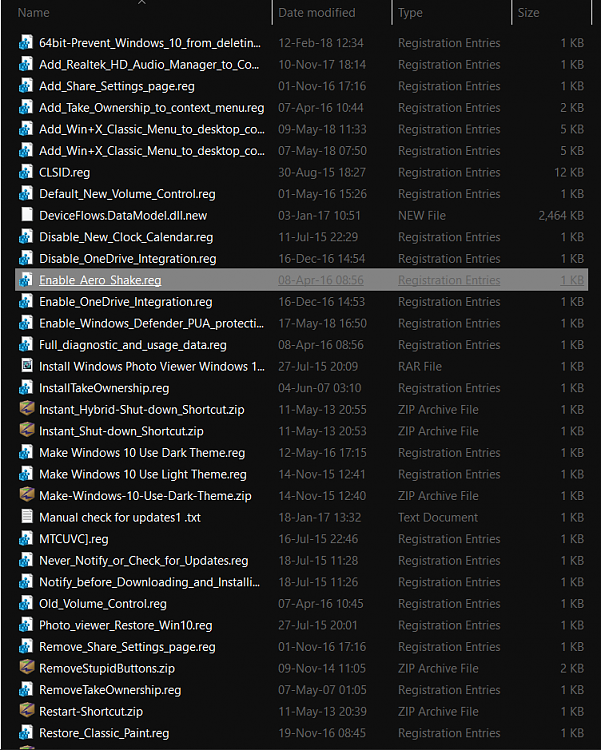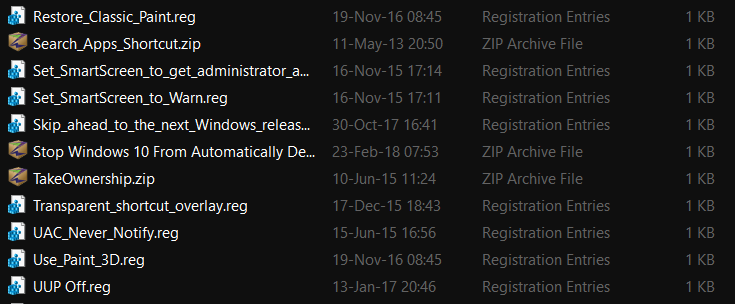New
#1
Update changed MY customizations
Does anyone know how to fix it so that when Microsoft does updates, NONE of MY customizations are changed, undone or replaced?
I just found out that the latest update changed MY sound scheme, removed settings I had in place & reinstalled files & folders I PURPOSELY deleted (the damn windows sounds, wallpapers, themes & some fonts). It also uninstalled/deleted older programs & games I installed that work just fine on 10.
Is there a way to STOP updates through Settings or maybe the Registry?


 Quote
Quote