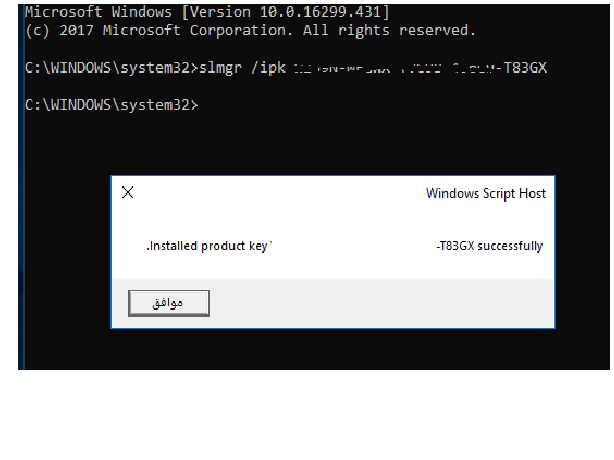New
#11
There are 2 issues here:
1. The wrong key is in use. Enter your own Pro key.
2. The error - Service Available: false and The Software Protection service failed to start - refers to access permissions not being granted for it to run.
sfc has verified the files are fine but the permissions can only be reset on an offline image - meaning booting into setup from USB/DVD and selecting repair/advanced options/command prompt. You will need to run
Dism /Image:C:\Windows /Cleanup-Image /RestoreHealth /Source:X:\Windows
(Use diskpart to make sure Windows is on C and not another drive letter.)


 Quote
Quote