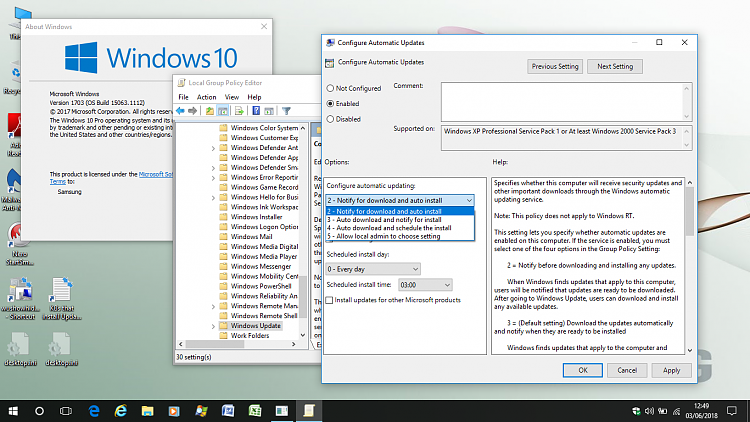New
#1
"Notify for download & Notify for install" missing - GPEDIT
Recently did a fresh install of Win10 Spring update.I'm accustomed to using option (2) in Group Policy Editor which lets Windows notify me to download updates and notify me to install them once downloaded. However, this no longer seems to be an option as the only thing i can see is "Notify for download and auto install". This means that when I click the check for downloads button in Windows Update, updates are installed automatically. It used to wait for me to click "Install" after doing that.
Does anyone know what happened to the option "Notify for download and notify for install"? How can I get this behavior back?
Edit: Also, what's the difference between disabling this policy and the last option- letting local admin choose?



 Quote
Quote