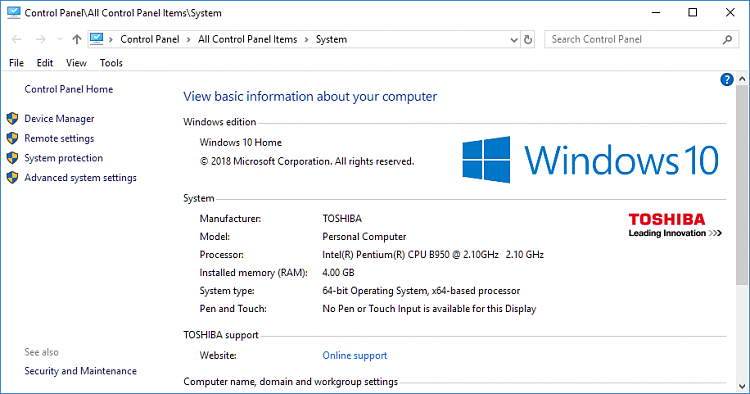New
#1
How to determine origin of Windows 10 image on a system
Hi, we have a number of systems in our environment and some of them have the OEM (Lenovo in most cases) Windows 10 image on them; and some were re-imaged using an ISO downloaded from Microsoft. Unfortunately our internal documentation on which were deployed which way is poor or non-existent.
How is it possible for me to determine, after-the-fact, which of them still have the OEM image and which have the MS image on them? The re-imaged ones may have had Lenovo utilities installed so looking for Lenovo-branded apps won't necessarily provide the answer. I was hoping maybe the activation key would have vendor-specific prefix strings or something like that but haven't found any evidence of that in my searching so far.
Thanks!


 Quote
Quote