New
#1
Update 1709 keeps showing up...?
-
-
New #2
Open Command Prompt as an administrator.
Copy/Paste this:
DISM.exe /Online /Cleanup-Image /StartComponentCleanup /ResetBase
and run that command.
After it completes, restart the computer and try the update again.
(That's what solved my problem trying to install the newest update)
-
New #3
-
New #4
That update wouldn't get you 1803 anyway, it is just the latest CU for 1709 and will take you to build 16299.431.
The one for the April 2018 Update is called 'Features Update to Windows 10, version 1803'. Your laptop may not be ready for 1803 yet. As with previous rollouts, machines with known issues are blocked from seeing a Features Update in Windows Update until a fix is in place, a problem with certain SSDs is one such known issue.
-
Related Discussions



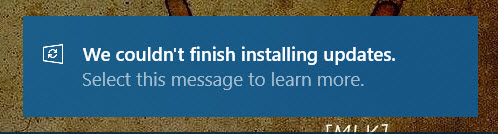

 Quote
Quote
