New
#1
Unable to install update
I'm unable to install the KB4103721 update on windows 10. I cant shutdown the computer normally, it keeps saying update and shutdown/restart no matter how many times I do it.
Thins I've already tired:
- Update and shutdown
- Update and restart
- deleted the update from windows/softwaredistribution
- tried to restore system to before I tried to install it.
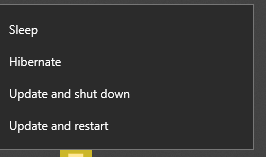



 Quote
Quote