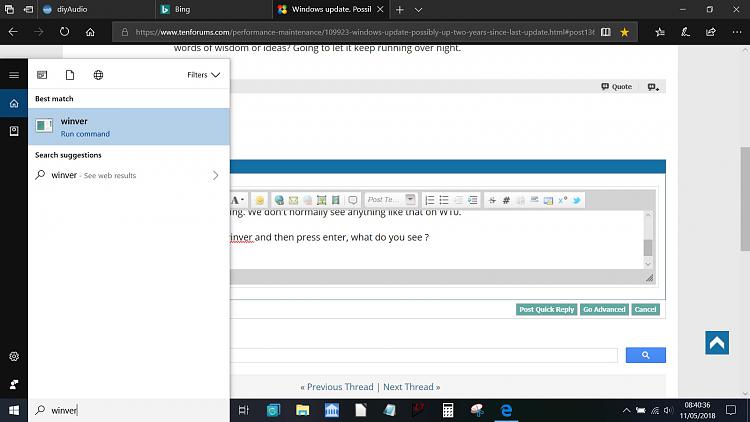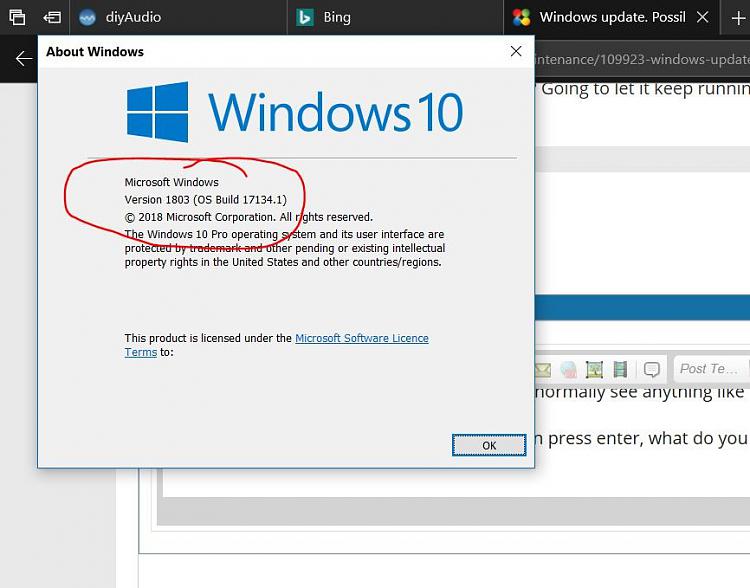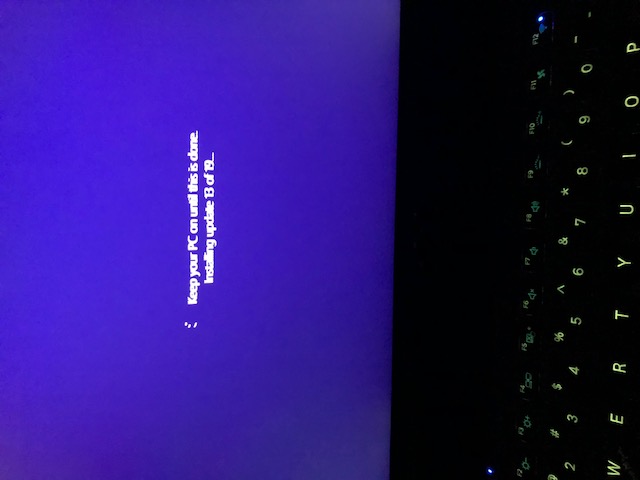New
#1
Windows update. Possibly up to two years since last update.
Coming up on two years ago my boyfriend was killed by his friend who drinking and driving. My family and he have stayed close. Recently they gifted me with his old laptop so I can use it for school. Everything was pulled off and backed up at the time of his passing. So I was in the process of creating my own user and getting ready to use it for school. However, in the process it pretty much crashed. While re-starting it I realized it had not had any windows updates for almost close to 2 years. It's a windows 10 and working on a samsung laptop. Not sure the exact specs but it's a decent laptop. I am hoping having been so long it won't crash completey. After re-starting it jumped to Windows updating 13/19. Been there for about two hours now. While we have everything backed up I really don't want to loose what is on this computer for obvious reasons. Anyone have parting words of wisdom or ideas? Going to let it keep running over night.


 Quote
Quote