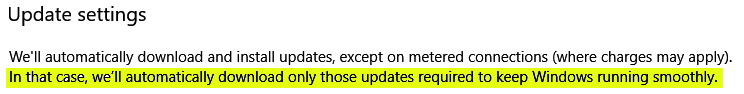New
#1
1803: Is Windows Update automatically checking for updates?
Previously, in version 1709, Windows Update would check for updates every time I turned on my pc. Since it was upgraded to version 1803 it seems to have stopped doing that.
It is no longer saying that updates will be installed automatically. When I click on Advanced options this is what I see:
When I click on the 2nd option ('Automatically download updates...') it won't turn on. It seems I have to manually check for updates for now.
Is there a solution for this?
Eddie.




 Quote
Quote