New
#11
Interesting UPDATE from Microsoft, seems that by updating Windows defender today they managed to cause issues,,,
Just noticed this.... please try...
Type "Windows Defender" in Cortana search and then "Windows defender settings"
You should see this
Then click on "Virus and threat protection" ...Do you get this....
I am logged in as administrator and a power off/on (not sleep) fixes it all again...


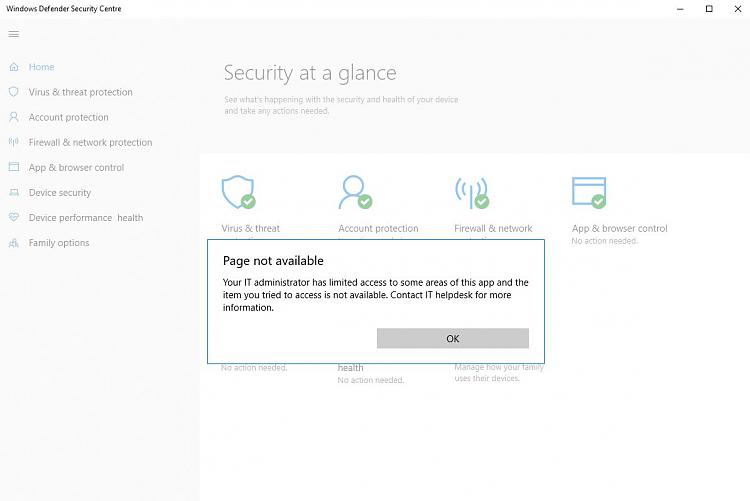

 Quote
Quote

