New
#1
Update history disappeared
Hi
Strange issue, I have just checked Windows update area in version 1803, last night I had the feature update listed and 2 driver updates but for some reason this morning it is blank... any idea what happened to the 3 items listed?
I have run disk cleanup but cannot remember clicking anything I should not...

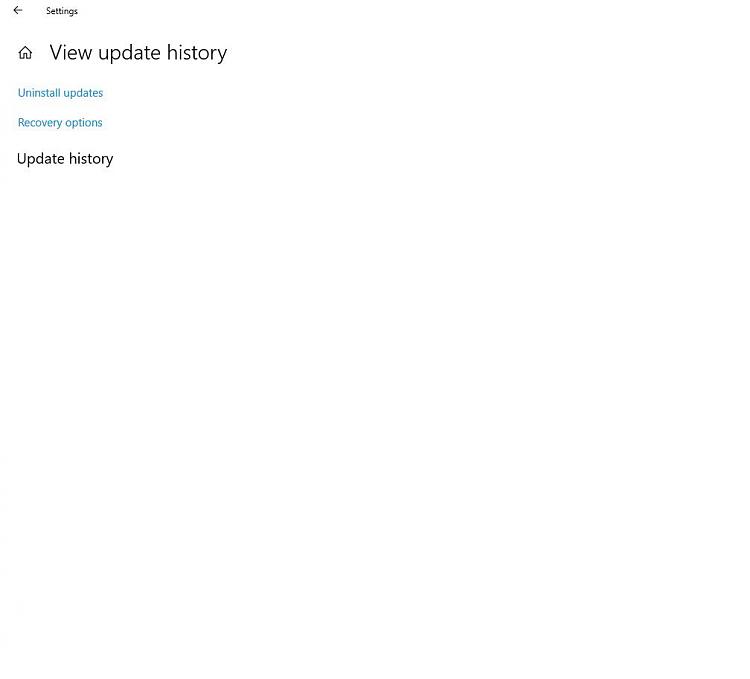

 Quote
Quote