New
#1
Windows Update not running successfully
Windows Update seems stuck in a loop - when I run it and click on "Check for Updates", the dots chase across the Settings window for about ten seconds and I then get this response:
If I click again on "Check for Updates", the same happens and I get the same response again.
I'm running Windows 10 Pro x64 v1709 build 16299.194. Suggestions on a fix?
p.s. I also booted into safe mode with networking and tried the update from there. When I click "Check for Updates", the dots start chasing across the screen and nothing else happens - I let it run for almost an hour without anything further happening.

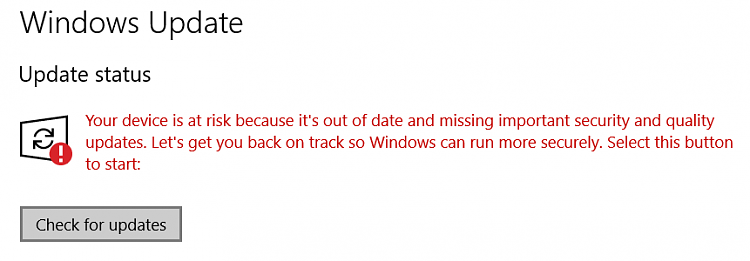

 Quote
Quote