New
#61
Well after 2.5 Hours the Install and Configuration has 'finished' although there are some Microsoft Office 'Configurations' to resolve for other languages I had installed in 1607.
With some difficulty I eventually found the OS Version Number and Build for this Upgrade,'s and its NOT v1709.....
The Version is 10.0.16299 the Build is 16299.
While the other BIGGER 'problem' for me is that Microsoft Outlook has stopped working, advising me that it needs the Configuration File to 'fix' the problem, so unless I can find my original Office 2010 Pro disc, which I cannot, then it looks like I will be going back to Macrium and v1607, as this Upgrade is taking to much time and becoming totally frustrating, considering it was supposed to bring over the programs in their entirety, from what was being used before.
But clearly in this case it didn't work........


 Quote
Quote



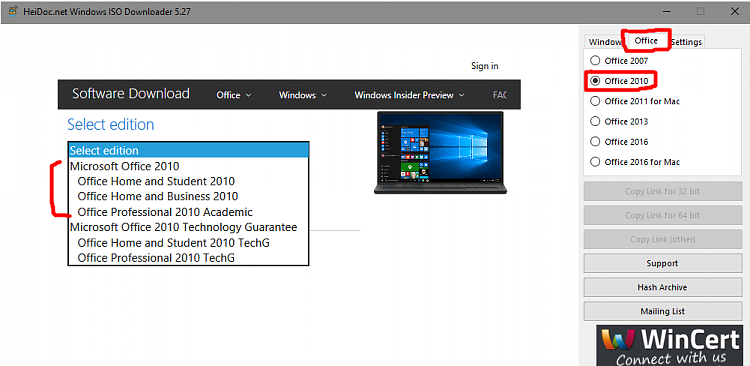
 ) while if I had run this 'Plastic Box with a bunch of Chips inside' overnight then being a light sleeper I don't think I would have got much sleep as the mind would have been wondering what the hell was going on! (Apologies to Bree!)
) while if I had run this 'Plastic Box with a bunch of Chips inside' overnight then being a light sleeper I don't think I would have got much sleep as the mind would have been wondering what the hell was going on! (Apologies to Bree!) 

