New
#41
Stopping the 'Blue Screen' from 'popping up' for Win 10 'invasion'!
-
-
New #42
When downloading the Media Creation Tool file after clicking on the link, all I get is a File downloaded to my PC, I cannot specify the Edition, Language and Bit version that matches what I have in the PC at that point.
(Win10 Home v1607, English, 64Bit)
Then when I then run the tool after downloading it I get this screen,(Picture Attached) and removing the 'Tick in the box' all I can change is the Language, the other 'selections' show only Windows 10 while the bottom selection shows 32Bit, 64Bit or Both.
I would also prefer the USB Memory Stick but I cannot understand why I am getting the error messages telling me the program will not work in Windows!
-
New #43
@Traveller11 - I see your problem. The current Media Creation Tool is set by MS to DL the most recent version, 1709. You need 1607. Use this. It downloads from the MS servers, the real files, just like Media Creation Tool. It's safe, been used by many here on TF. Screens look identical, you just need to select your version, language, bits, home/pro. Download the small app in this pic, install and run. Then download your ISO choice, and follow Slice's instructions using Rufus.
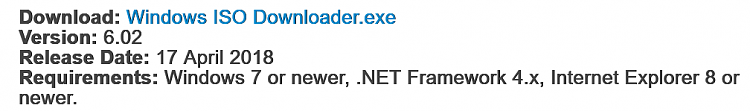
 Microsoft Windows and Office ISO Download Tool
Microsoft Windows and Office ISO Download Tool
-
New #44
-
-
New #46
Hi f14tomcat,
Phew! I nearly missed this one! Think you might have had the 'Afterburners' running! LOL!
I have now got the 'other' tool, Thanks for that, and spotting the error!
I have also got the file to use Rufus, so hopefully by this afternoon we will be making some progress!
Cheers..........
-
-
New #48
@Traveller11 - There seems to be some confusion. Are you try to upgrade to 1709, or create an ISO for 1607?
When Slice said:
Download the ISO for specific Edition, Language and Bit version that match your current Windows, using the MCT (Media Creation Tool download).
He was referring to Home vs Pro, English or whatever language, and 32-bit vs 64-bit. Not the version #. You are on 1607. The tool will download 1709. That's all it knows to do. That is correct if you are trying to upgrade.
-
-
New #49
Hi f14tomcat.
I am trying to upgrade to 1709 and have got the download from the tool you provided the link to.
However I have had to use a different program to get the ISO onto the USB as the Rufus program was not very helpful or clear in achieving that objective.
Still the USB is 'prepared, locked and loaded' I just hope when I shut this laptop down and reboot that getting into the BIOS it has the facility to Boot from a USB!
Cheers!
-
Related Discussions



 Quote
Quote Hang onto that link and downloader tool. It can come in handy. Looking forward to hearing the progress. Good luck! :)
Hang onto that link and downloader tool. It can come in handy. Looking forward to hearing the progress. Good luck! :)
