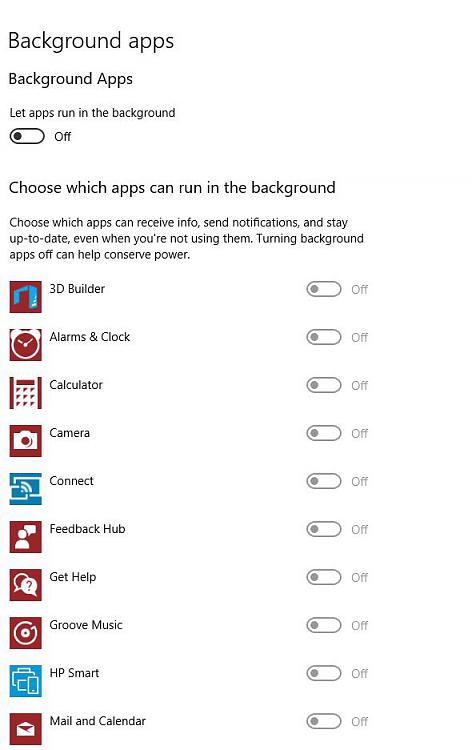New
#1
another way to get Creators Update (spring)
Hi there
This appears to look OK but if I'm breaking any rules @mods please delete.
How To Download Windows 10 Spring Creators Update Before Anyone Else?
This downloads the ESD's -- there's a whole slew of them including GB for GB version if you don't want US English edition. Files seem to be OK, and genuine Ms.
For the wim tool right click on the link rather than mouse click. This converts ESD to ISO.
Works fine -- iso created OK and USB bootable stick made with rufus.
Cheers
jimbo


 Quote
Quote Updates are always and absolutely controlled by me and I can accept nothing less.
Updates are always and absolutely controlled by me and I can accept nothing less.