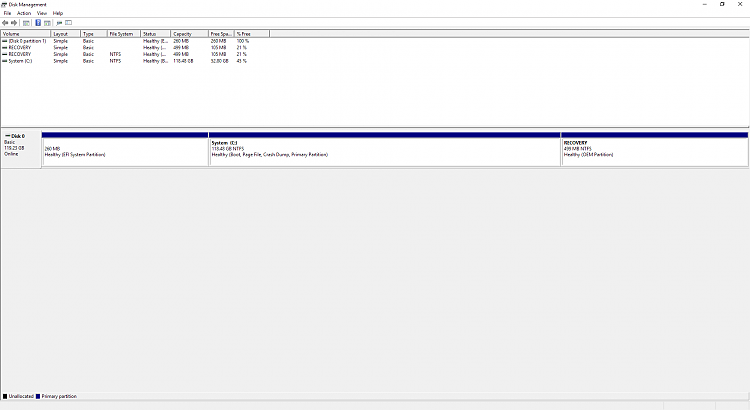New
#41
To add, the Volume reference could be the same as the Enterprise version, usually intended for companies that purchase a large number of licenses. Companies/Enterprises were allowed to assign such computers to employees for use off-premises.


 Quote
Quote