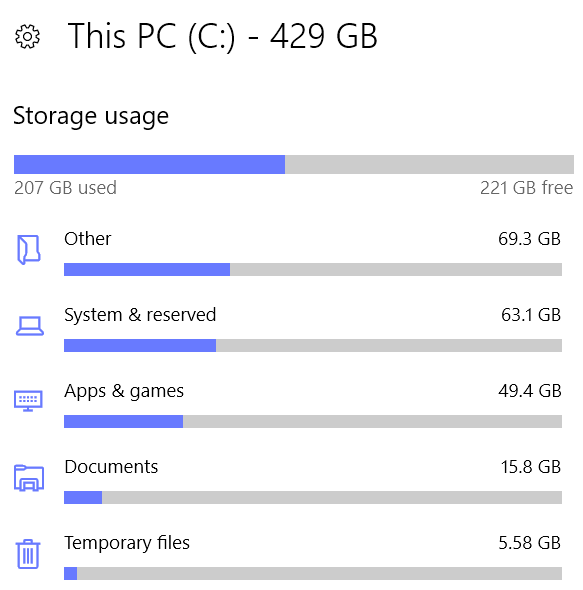New
#1
Shows how much MB/GB's that Windows update has Downloaded..
Go to:
Settings -> Storage -> This PC -> Temporary Files.
Then you should see a (TAB) with the Name: Windows Updates and there you should see how much MB/GB's it has Downloaded for Updates..
(I think that it shows how much MB/GB it has Downloaded for Windows updates.. i'm not sure it can also that this is just to see how much MB/GB's that Windows Updates has taken on your Hard drive)
I have tested it and damn it's nice to see.


 Quote
Quote