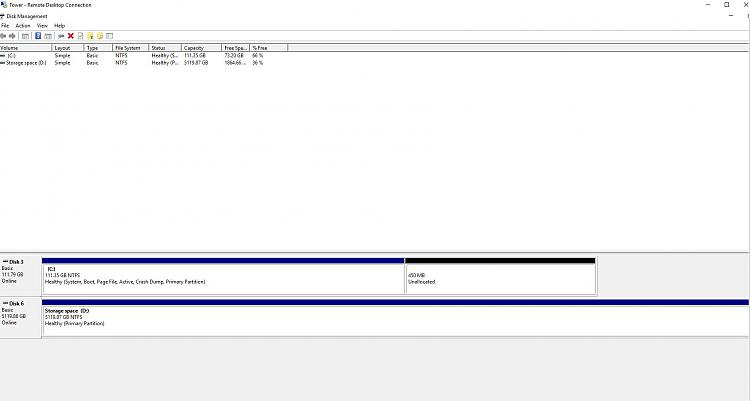New
#21
The C: drive has 69.6 gb free.
As I commented in first post, a sfc /scannow had failed at 49%. But I just went into the drive's Tools/Scan and it was fine.
I use Windows Defender, so only based on that do I think it is virus free. I'm running Trend Micro's Housecall on it now.
IN the meantime, I did restart the setup, and told it to install updates per your suggestion, and it appears to have finished. It's at the prompt to close everything, and proceed. But I'm going to let Housecall finish before I do that.


 Quote
Quote