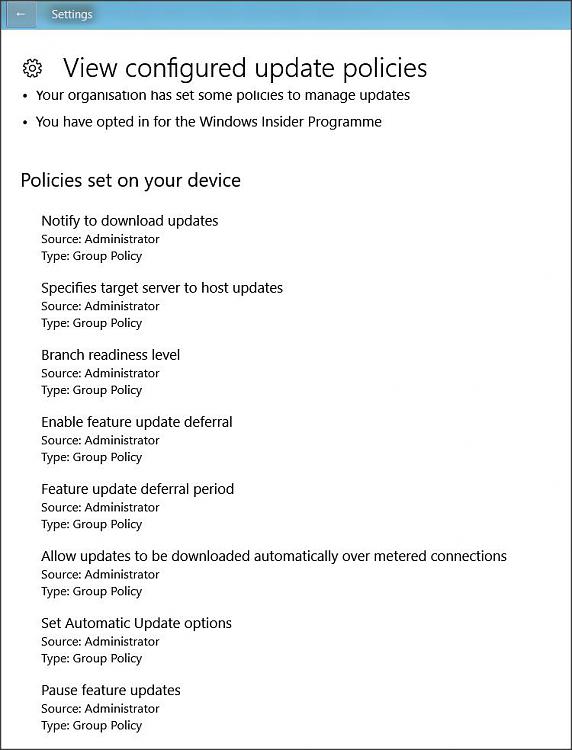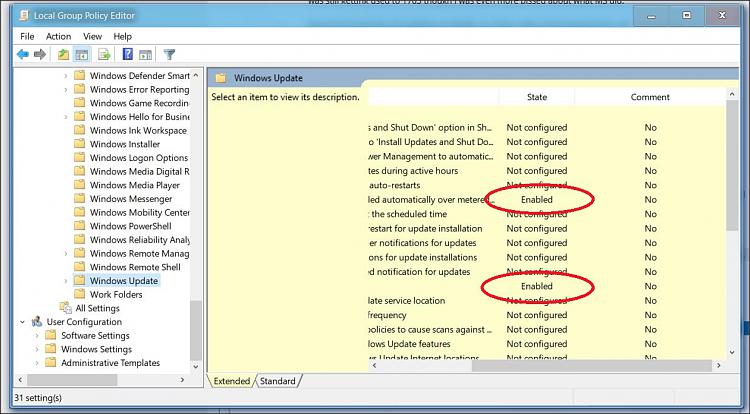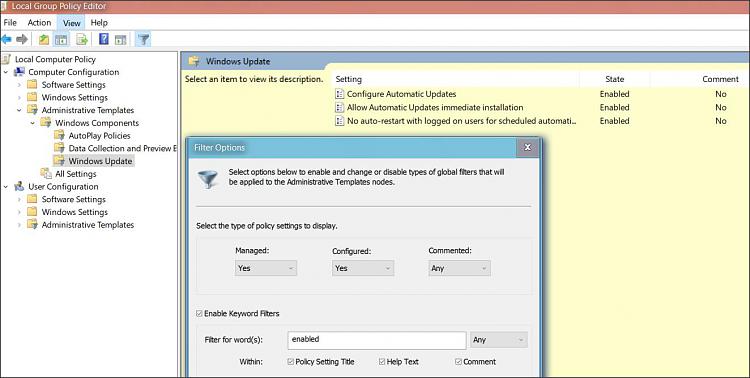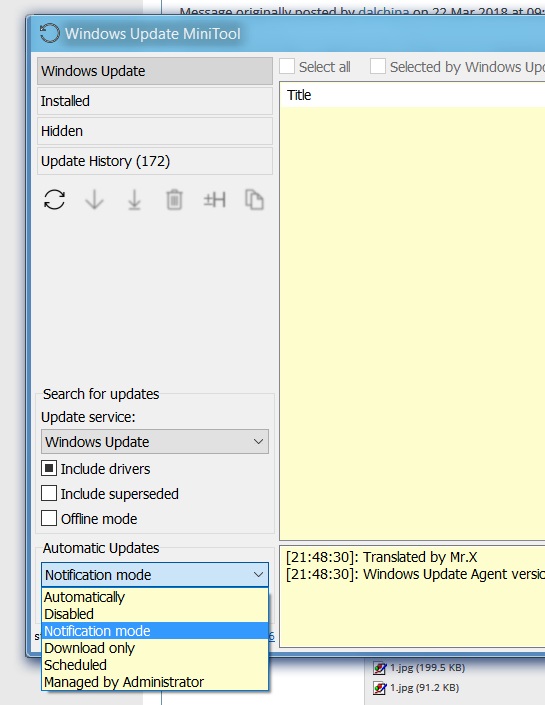New
#1
Changed Windows Update Assistant Settings and Have a Question
So I was perfectly fine earlier this month running 1703 (new notebook 12/17) even though 1703 I believe came out in April 2017 until MS hijacked (it turns out they did this to almost EVERYBODY) a few weeks ago and unceremoniously installed 1709. This is what my update settings looked like before the auto install of 1709:

So I went searching for trouble and ending up following some instructions I found regarding the update assistant and messing around with the task scheduler. This is what I disabled in task scheduler as it pertains to the update assistant:
When by chance this morning what with all the buzz about the new Spring Creators Update forthcoming I looked at my windows update settings and it now looks like this. The options are grayed out:
So does it look like this now since I fiddled around with the task scheduler and made those changes regarding update assistant? Clearly MS has the capability to over ride the settings I had previously and I was wondering if what my update settings look like now are they more bullet proof so to speak then having them set the old way as shown in the first pic "This is what my update settings looked like before the auto install of 1709."
Thanks


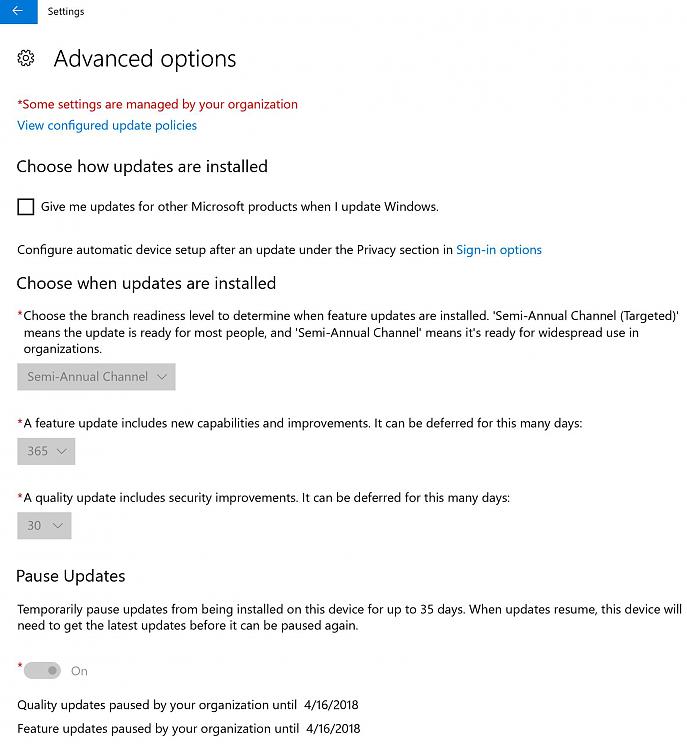

 Quote
Quote