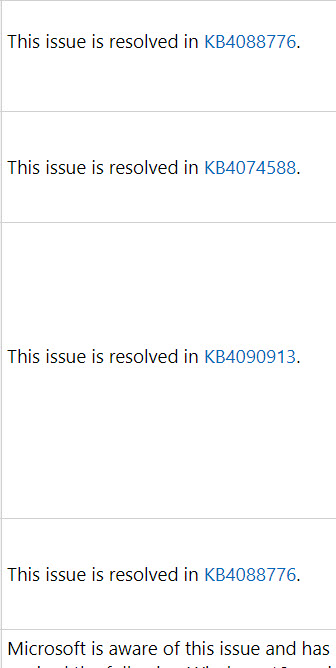New
#1
Several Win10 Updates Won't Install
Windows Update has tried and failed to install these updates on my desktop unit:
4058258 - 15 times
4074588 - 20 times
4088776 - 7 times
4090913 - 8 times
With each failure, I get this message:
In an attempt to resolve these issues, I tried downloading from MS catalog site and manually installing the updates. All failures.
Having read several frustrated posts on a few sites, I recognize that MS is aware of all this and that it is a widespread problem. My two questions are:
1. Should I just wait for the major Win 10 Feature Update this Spring and hope that it resolves the issues?
2. Is there a relatively easy way for a non-tech user to get all these updates properly installed?
Thank you for your help?



 Quote
Quote