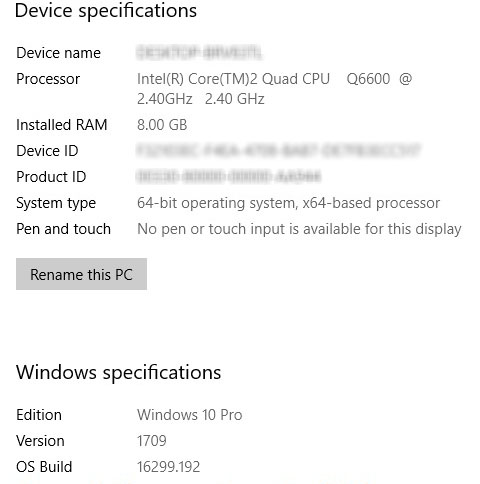New
#1
Windows Update does not install KB4088776 on my computer
-
-
New #2
Hi, there are references to this error number suggesting the normal routine of running
SFC /SCANNOW and /or DISM commands will not help here.
This discussion
error 0x80092004Ā* trying to deploy kb4074588 wi... |Shavlik User Community
indicates it may arise from a previous defective patch. It suggests amongst other things removing (uninstalling) that patch, then installing the full patch manually
(available here:
Cumulative Update KB4088776 Windows 10 v1709 Build 16299.309 - Mar. 13 - Windows 10 Forums
)
It's worth searching further for your specific error number 0x80092004
e.g. this suggesting skipping this update... which could be one option.
KB4074588 error 0x80092004 - Microsoft Community
-
New #3
Hi
Thanks buuut
???
To much information for a simple non hi-tech girl , what I did was to download the KB4088776 MSU file from Microsoft Update Catalog
Buuuut
I got this error
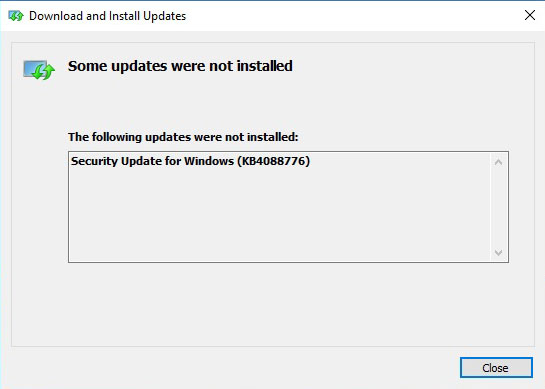
after that I restarted my pc and took forever, because something was installing and I had to unplug my Pc
What now? Clean Install??
Thanks
Camelia
-
New #4
"what I did was to download the KB4088776 MSU file from Microsoft Update Catalog"
Did you use this link, assuming you have 64-bit ? I can give a diff one if you are 32-bit -
http://download.windowsupdate.com/d/...d75e1cee9c.msu
"I restarted my pc and took forever, because something was installing and I had to unplug my Pc
What now? Clean Install??"
It may have still been installing. Insure that you are plugged in, not on battery only. Clean Install is last resort. Open C:\Windows\SoftwareDistribution folder and delete contents (NOT the folder!)
After you download from the link provided, open Services (type in Cortana search if you don't know where to look) and r-click+'Start' for all these processes, verify that Status is 'Running' for each, THEN try to install the msu file. EG; screenshot -
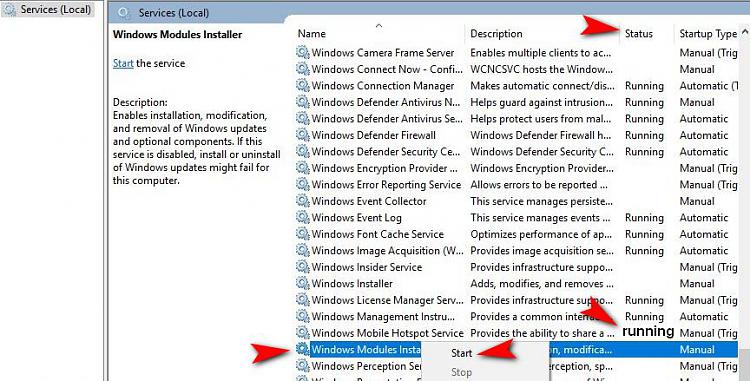
Background Intelligent Transfer Service
DCOM Server Process Launcher
Update Orchestrator Service
Windows Modules Service
Windows Update
Good Luck, post your results.
-
New #5
Yes I use this link
Download Log For windows10.0-kb4088776-x64_55756340f1e2c2090f94de6d256eafd75e1cee9c.msu
--------------------------------------------------
URL: http://download.windowsupdate.com/d/...d75e1cee9c.msu
To: C:\Apps\Programs\MS\Win10\KB4088776\Log 64KB4088776.log
--------------------------------------------------
Start: 2018/03/19 16:18:25 at byte 0
Finish: 2018/03/19 16:23:12
--------------------------------------------------
Size: 737,976,923
Time: 0:04:42
Speed: 2555.6 K/Sec
--------------------------------------------------
It is a desktop Pc, always plugged in
Deleted everything from C:\Windows\SoftwareDistribution folder
Except C:\Windows\SoftwareDistribution\DataStore (Locked by the system)
Background Intelligent Transfer Service wasn't running, now it is running
DCOM Server Process Launcher running
Update Orchestrator Service wasn't running, now it is running
Windows Modules Service not found
Windows Update was running
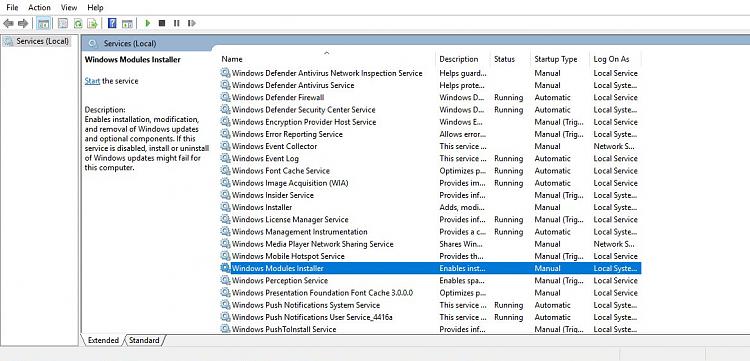
Install kb4088776-x64, got same error
"The following updates were not installed" screenshot as above
Restart and PC freeze

Had to unplug my Pc again
Please help
Thanks
Camelia
-
New #6
"Windows Modules Service not found"
My typo, should be Windows Modules Installer, like in my screenshot. Essential to installing updates. Try setting those 5 processes again to 'running' and try again.
"my winver is still 16299.192"
If KB4088776 still fails, to bring you to 3/13, you are up to date as of 1/3/18. Try downloading this cumulative update which has had few install complaints, to get you to 2/13, 16299.248 (link to Catalog at page bottom - https://support.microsoft.com/en-us/help/4074588
If this is successful, I would then either try the next one up in the left column (3/5/18) or stay with 16299.248 for a couple weeks by going to Services again and setting Windows Update to 'disable' (may need to repeat or use Option One Steps 4-10 in this tutorial - Hide or Show Windows Updates in Windows 10 ) and wait the the next major Feature Update 1803, due out soon. The big Update will write a new OS, making this updating failure moot.
-
New #7
1.- Delete *.* from C:\Windows\SoftwareDistribution
Except C:\Windows\SoftwareDistribution\DataStore
And C:\Windows\SoftwareDistribution\DataStore\ReportingEvents.log (Locked by System)
2.- For all these processes, verify that Status is 'Running' for each,
(To open Windows Services, Run services.msc)
Background Intelligent Transfer Service - Wasn't running now it is running
DCOM Server Process Launcher - Was running
Update Orchestrator Service - Was running
Windows Modules Installer - Wasn't running, now it is running
Windows Update - Was running
3.- Run KB4088776.msu - error
4.- Restart, Unplug Coputer (Freeze)
5.- Run KB4074588.msu - error
6.- Restart - Normal no need to unplug Pc
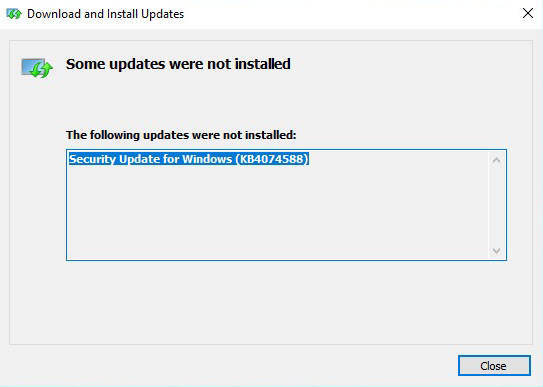
Why is not installing???
Thanks
Camelia
-
New #8
If you're still getting that error number 0x80092004 all anyone can do in respect of that is research it if taking the approach of trying to resolve that particular problem, which is what I did for you.
Unfortunately, that can get technical, and error numbers are not also helpful and specific, or even relevant to the actual cause.
Taking a simplistic approach- which may or may not help- you can try
Reset Windows Update in Windows 10 Windows 10 Tutorials
( That's an easy way to do some of what you've done with individual commands)
and
https://support.microsoft.com/en-gb/...troubleshooter
Have a look here and read through the user experiences following and see if anything helps. (There's a thread per update per build in the News section- and download links for that update)
Cumulative Update KB4088776 Windows 10 v1709 Build 16299.309 - Mar. 13 - Windows 10 Forums
Just to check- presumably you downloaded the x64 version if your OS is 64 bits?
Windows update log: Try
Generating the Log Files for Troubleshooting Windows Updates for Windows 10 | IT Pro
and post the result.
-
-
New #9
-
New #10
...please try the other steps I listed- two troubleshooters, the manual download of the update from the tutorial - please read that and see if anything helps- try reapplying the update- get and post the log. Lots to do...!
Not sure why a problem with one update stops you logging in to a financial site... what is the problem there?
Related Discussions

 ... in this forum I mean...
... in this forum I mean... 
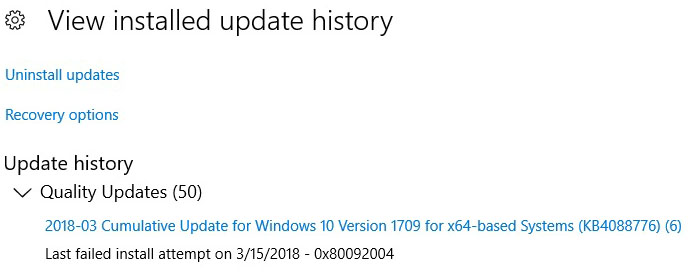

 Quote
Quote