New
#1
Windows Updated(16299.309).KB4088776 Restart is required to complete.
Hello everyone. Something strange has happened to me with the last update of Windows. The patches were downloaded and installed on March 13. With restart and everything correctly.
And as usual, I always check the update history and see that patch KB4088776 says: A restart is required to finish the installation. Very strange since in the information of the operating system I get that I am in the 16299.309 version.Restart it but nothing, follow the same message.
I think it is perhaps due to an uncommon bug but today March 14 I ran the Windows Update Troubleshooter of Windows itself and found 3 things. I clicked on the next button and then close. I ran the Windows Update Troubleshooter again. Of the 3 problems one disappeared, another is as corrected with green circle and the other is as detected with yellow triangle.
"In detailed information" it says the following :
A possible error was detected in the Windows Update database____Detected
Possible problems may prevent Windows Update from keeping your system up to date.
Repair damage in the Windows Update database____Without executing
One of the steps to solve WU problems is to remove the updates from the computer and download them again. Do you want to try this step now? Depending on the network configuration, download costs may apply.
When I close everything, nothing else happens. I run the Windows Update Troubleshooter again and it shows the same thing.
But when I use the Windows Update Troubleshooter from here: https://support.microsoft.com/en-us/...troubleshooter I got another result
I have no idea what you mean by "DataStoreAndWULogFiles.zip" and the rest of the message.
Although it says completed, corrected, I still see the patch KB4088776 with the text below saying : A restart is required to finish the installation
I do not know what to think. It will be a bug and leave it like that and wait for the next patch or do something. I did well to run the Windows Update Troubleshooter?
Thanks for the response and best regards.

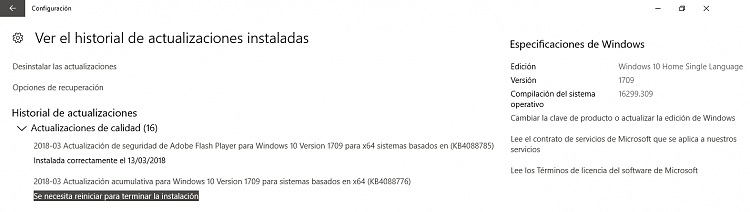
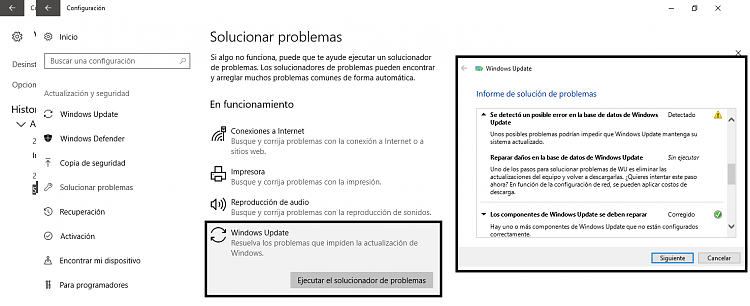
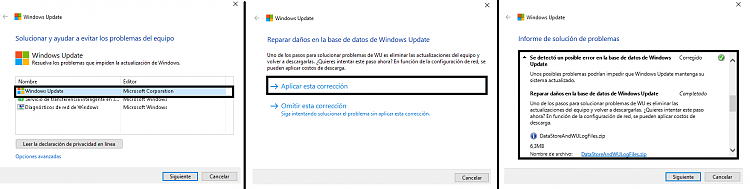

 Quote
Quote


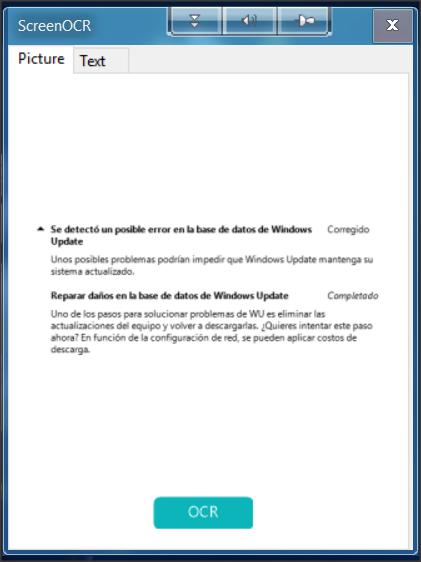

 Maybe it was not necessary to run the Windows Update Troubleshooter or maybe if necessary. But using it I do not think it could have worsened something. The installation was very fast, unlike the first time it showed step 1 and step 2 completed.
Maybe it was not necessary to run the Windows Update Troubleshooter or maybe if necessary. But using it I do not think it could have worsened something. The installation was very fast, unlike the first time it showed step 1 and step 2 completed.