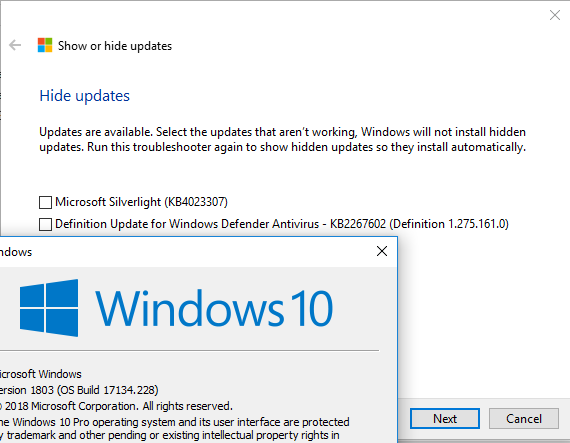New
#11
I am now running 1803 build and updates are all up to date - so the installed KB4023057 must be a bridge to updating to 1803. edit - that does not work.
However, I am lucky that I previously updated to 1803 and made a macrium image of the new 1803 build as when going back to the 1709 build image and trying to update it will not get past this "2018-07 Update for Windows 10 Version 1709 for x64-based Systems (KB4023057) - Error 0x80070643" to update to 1803 !!
Last edited by doobydoo; 26 Jul 2018 at 03:57.


 Quote
Quote