New
#1
Windows 10 update issue error 0x800706c2
I am having issues with Windows 10 Updates. I have checked the forums and can't seem to find anything related. Here is what I have tried so far. I have emptied the downolad folder at C:Windows/SoftwareDistribution/Download and tried running checking for updates - downolading and installing but still get warnings. Here is what I am seeing.
This is what I see when I check Windows Update
At this point, everything looks like it is going OK. I select restart from here.
I get this message stating that the update couldn't be completed.
This report shows the failed updates. Latest one is code 0x80070bc2
Thanks



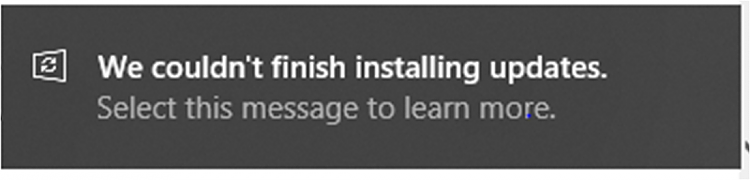
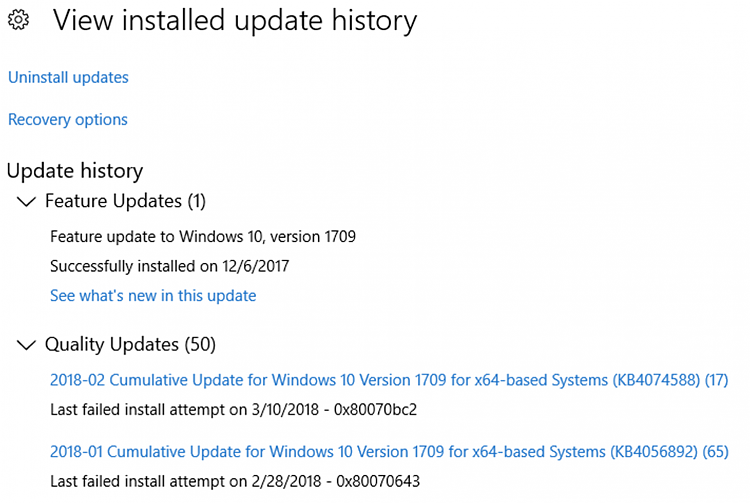

 Quote
Quote