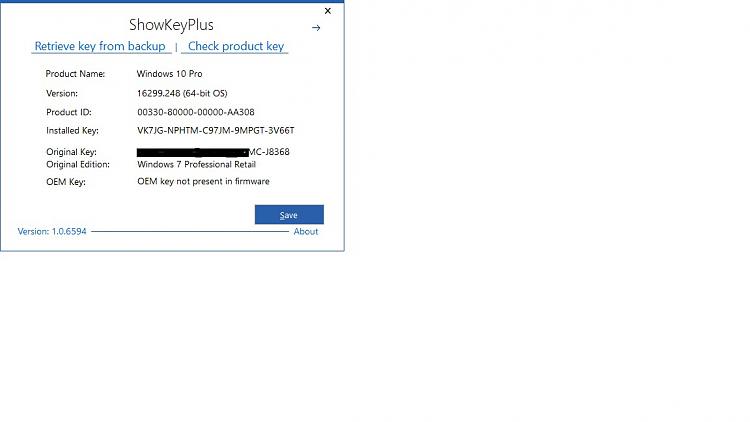New
#1
Can't activate Windows no matter what I do
This is the same title of the issue I reported December 21, 2017. That issue was upgrading the hardware on my wife's PC. I now have the same issue on my PC.
History: Ran Win 7 Pro. Upgraded to free Win 10 Pro. Changed CPU and mobo. No activation issues. Installed CU and Fall CU. No issues. Changed hardware again - installed Ryzen 7 1800X CPU, Gigabyte Aorus GA-AX370-Gaming K7 mobo, 16G DDR4 3200 memory. Now I can't activate Windows!!!!!!
Performed the following:
sfc /scannow Results:
slui Results:
slmgr Results:
Activation error message:
Back in December, SuperFly was really a big help with that issue. Is he available for consultation on this issue?
Thanks.

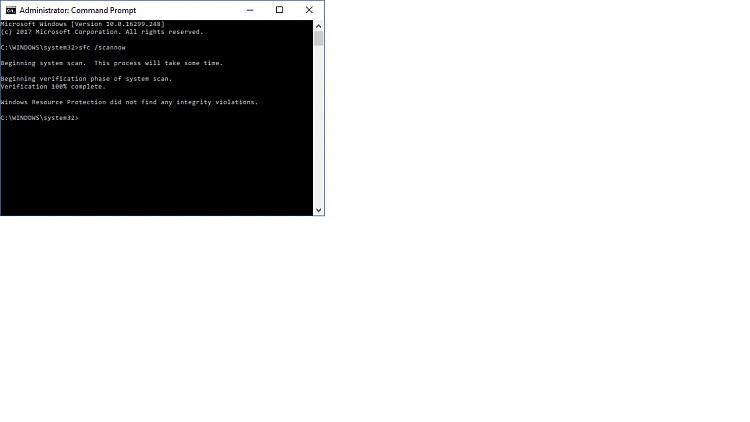

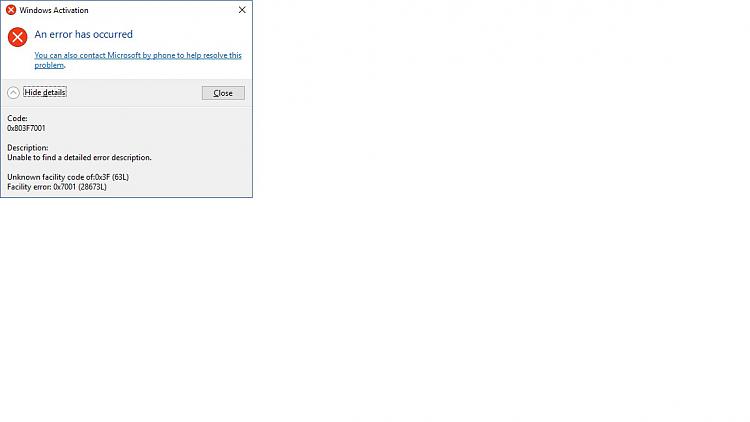



 Quote
Quote