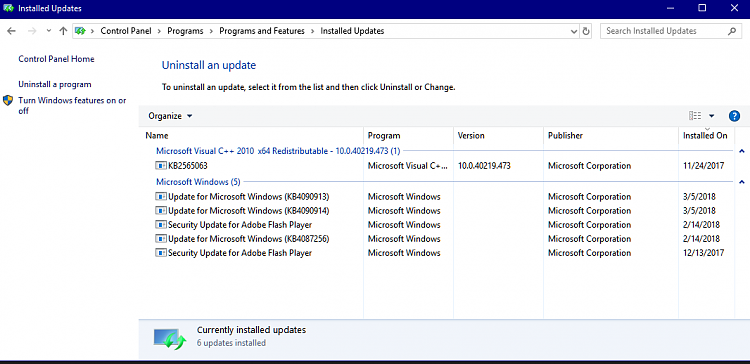New
#1
KB4090913 & KB4090914 issue...
I did a system restore from a restore point dated 03/04/18 to try to clear up another issue and now Update is stuck in a bit of a mixup. Update shows KB4090914 is installed on 03/06/18 and shows KB40090913 is waiting to be installed. The system will try to install it on startup or restart, but it does not happen (probably due to KB4090914 being installed) I can't uninstall KB4090914 as it never prompts to when selected. Appears to be a Catch22 situation. Suggestions please on how to get rid of the KB4090913 update.


 Quote
Quote