New
#1
Windows 10 Update Fails At 45% After Restart
Hello,
I'm having an issue when trying to update Windows 10. Basically it auto updates and after the computer restarts it tries to install the update and fails every time.The last update I have is the Windows 10 creators update and the current one that is failing to update is update 1709. I've looked around online and tried the various suggestions but nothing seems to be working. I took a screenshot of the error with my phone since it's happening on reboot and after it fails it has to load the previous versions. I tried turning off auto updates but that does nothing it just ignores that and tries to update anyways daily and it takes almost an hour to go through the whole fail and rollback process.
I'm running:
Windows 10 Home 64bit
Intel i5 core i4690k
Board: ASUSTeK COMPUTER INC. Z97-A-USB31 Rev 1.xx
8 gig ram
Nvidia GeForce GTX 1070
Current Windows version is 1703

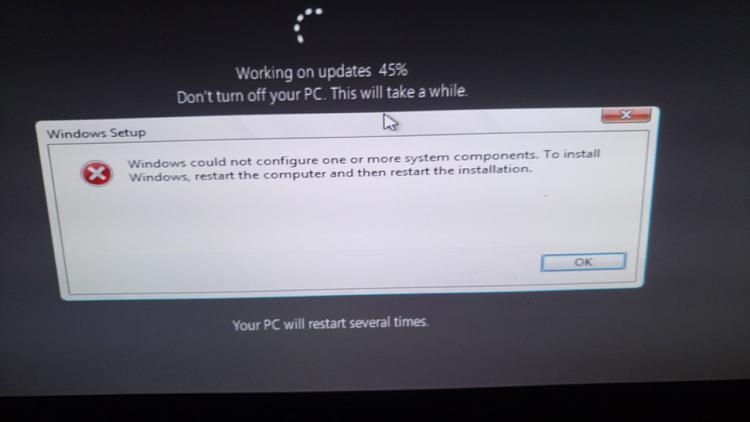

 Quote
Quote

