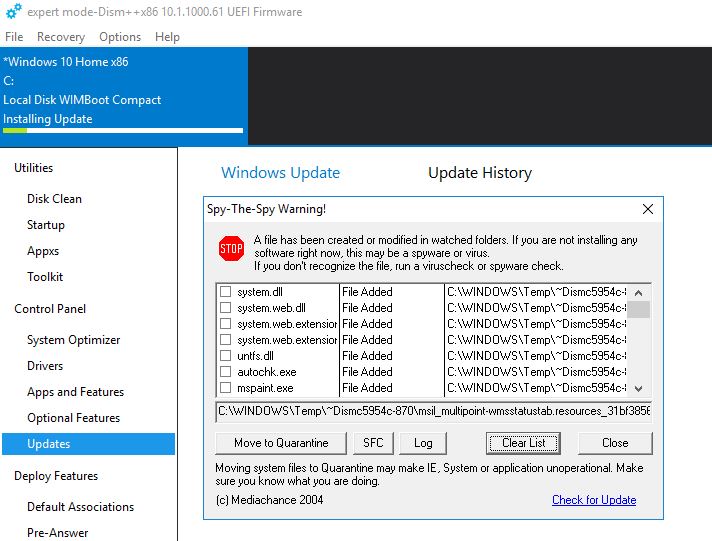New
#1
Stop Windows 10 Updates Properly and Completely
Please check out this handy and helpful tool from the staff at the well-known and respected download site MajorGeeks.com (a fellow Texas operation).
MajorGeeks link to 2.5.5 version [Updated Dec 31, 2018])
WUMT Wrapper Script is used to launch Windows Update MiniTool and disable Windows Updates until you rerun it avoiding unwanted reboots.
The script first checks if the OS is older than Windows 10 and if so it bypasses the Windows 10 "Update Hijacker disable" portion of the script. This script creates a smart Windows Defender Update task "WDU" that updates Windows Defender if it's running/enabled and doesn't update it if it's not running/disabled. It then auto-elevates, uninstalls and removes the Windows 10 Update Assistant, disables other "Update Hijackers" such as remsh, osrss, usoclient, waasmedic(svc), SIH and makes sure the Windows Update service is running. It then runs the correct version (x86 or x64) of Windows Update MiniTool in "auto-search for updates" mode. After you close Windows Update MiniTool, it stops and disables the Windows Update service, and it won't run again until you run WUMT Wrapper Script next time.
With the Windows 10 Anniversary Edition, Microsoft has once again removed Group Policies and registry tweaks on Windows 10 Pro and Windows 10 Home to protect Windows Updates from being disabled, among other things. As you're well aware, Windows Updates are important so this script, and the Windows Update MiniTool should be used by advanced users.
Recently, starting around 11/26/2017 Windows 10 arbitrarily starts the windows update service even when disabled, so the author has incorporated Windows Update Blocker to rectify that particular scenario.
This is distributed as text that you place in Notepad and save as a .cmd. Then you need Windows Updates in the same folder. We have done all of this for you, so all you need to do is download WUMT Wrapper Script.zip, extract to a folder and run Windows Update MiniTool.cmd as needed.
WUMT Wrapper Script includes an installer and portable version.
--Ed--
[PS: thanks to Dalchina for suggesting that I retitle this thread to make the content easier to identify and find.]
Last edited by EdTittel; 01 Jan 2019 at 15:15.


 Quote
Quote