New
#151
Stop Windows 10 Updates Properly and Completely
-
-
New #152
-
New #153
No notification of a reply in this thread again. @Matthew Wai
(run as admin) UpdateAssistantRemoval.cmd - Pastebin.com
-
New #154
I got a notification immediately.
-
New #155
-
New #156
You asked for the part that removes Update Assistant. That's the part of the script that uninstalls and removes Update Assistant. Sounds like you need the whole script, not just that part. And in response to an earlier question, the Update Hijacker files can't be disabled without powerrun in 1809. They can only be renamed.Last edited by pf100; 16 Oct 2018 at 16:07. Reason: Specified 1809
-
New #157
Alternative to WUMT requires no script wrapper
Hey folks! Thanks to Martin Brinkmann at ghacks.net, I've learned about a "reimplementation" of WUMT from C/C++ to C#/.NET from a non-Russian developer named "David Xanatos" (could this be the "Mr X" who originally translated WUMT into English and who maintained the package for over 2 years?). I've been using it for the past 5 days and am convinced it's as good as WUMT if not better. Why better? It lets you block updates without requiring a wrapper script as WUMT does (documented in the first post to this thread).
Check it out at GitHub - DavidXanatos/wumgr: Windows update managemetn tool for windows 10. Please post here to share your findings and comments, unless you want me to start another thread for WUMgr by itself.
Thanks!
--Ed--
PS blogged about WUMgr at TechTarget just now: Can WUMgr Replace WUMT? - Windows Enterprise DesktopLast edited by EdTittel; 22 Oct 2018 at 14:49.
-
New #158
Hi @EdTittel. DavidXanatos is not Mr. X. WuMgr is a great project. Here's the MDL thread where it was born with discussion. My wrapper script will soon use WuMgr instead of WUMT. It's true that WuMgr is a standalone solution, especially the latest releases (v0.8d as of this writing). I still believe in locking update hijacker files, so my script will simply be one of many methods, much like it is now. And I have no problem with WuMgr discussion in this thread. Like I said, it's a great project, that I fully support.
Having said that, I do believe it would get better exposure in it's own thread.
-
-
New #159
Can WuMgr check for updates automatically?
-
Related Discussions

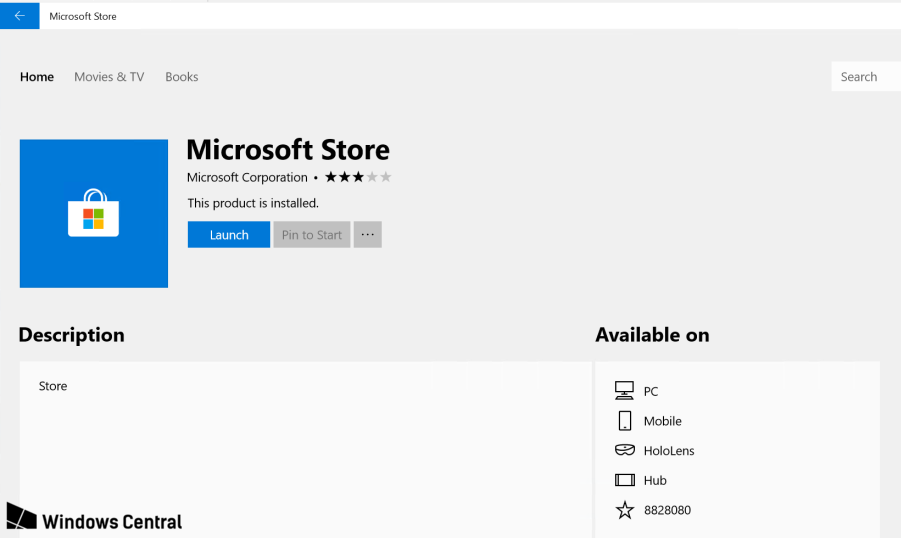

 Quote
Quote

 isable rempl
isable rempl