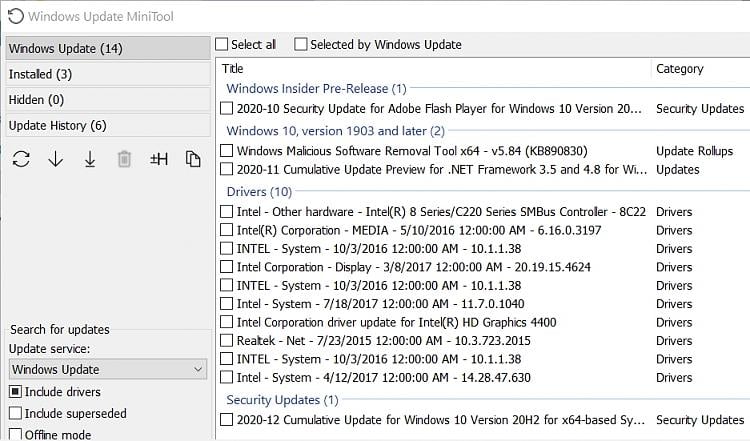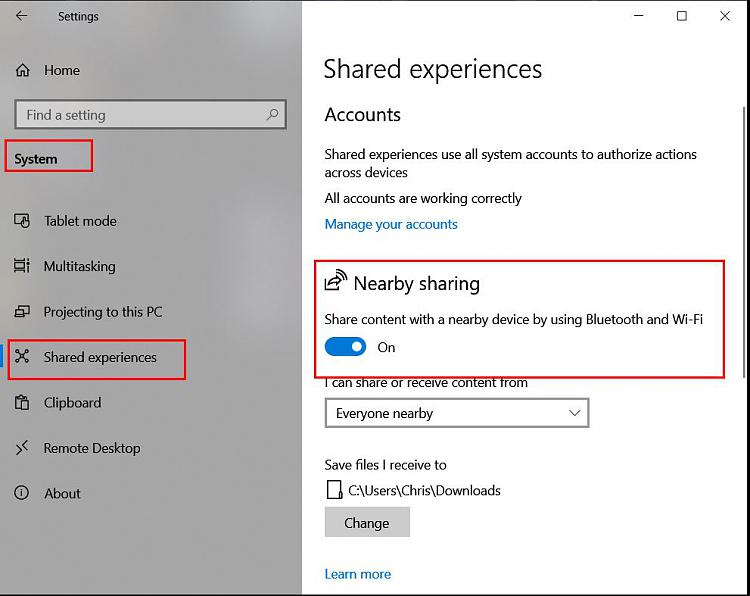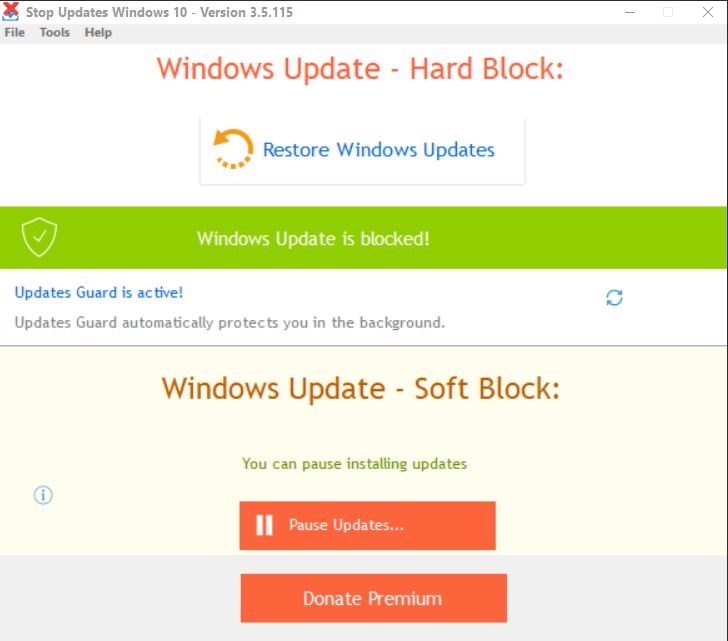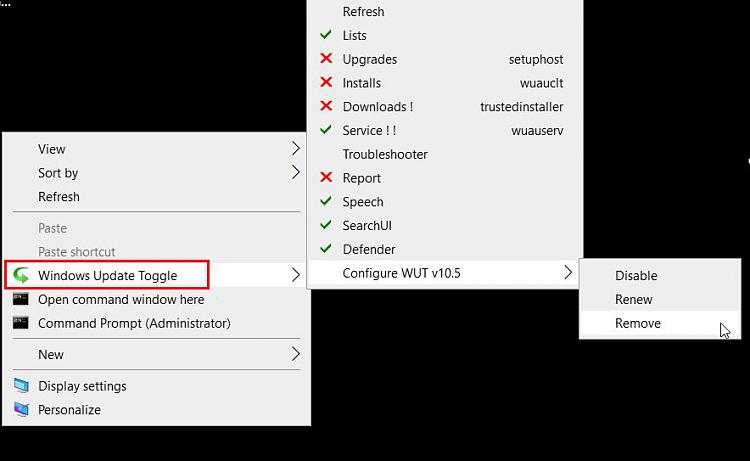New
#361
That is the thing I have nothing in device manager (no Bluetooth)! I checked even other views: there is nothing! Bluetooth driver in question is called: "BthA2dp.sys" Microsoft Bluetooth A2dp driver.
It checked for internet connection but it reported there is none! Sledgehammer should work, nothing else was installed. But I run Sledgehammer quickly after I connected to the internet just to be sure. But it probably works (I hope). Because it wouldn't make sense, if it didn't work offline...
I tried to find answer to this years before Sledgehammer, I tried every registry/gpedit setting. Nothing ever worked to stop automatic updates. Including what people sent me on this forums (nothing ever worked) until Sledgehammer!


 Quote
Quote