New
#341
Hello
Download the Update Script:
Updater.zip
Unzip the Updater.zip and then copy your downloaded Update in the folder "Updater" to the "Patch.cmd".
Make a right click on Patch.cmd and select the option "Run as administrator" to start the script:
Press any key to install the update with dism.
When done press any key to close the window.
To check whether the update was successfully installed, open "Programs and Features" in the control panel and then "View installed updates".
Friendly greetings
Sorry for any mistakes. English is not my native language.

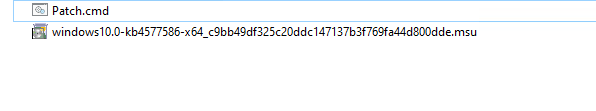

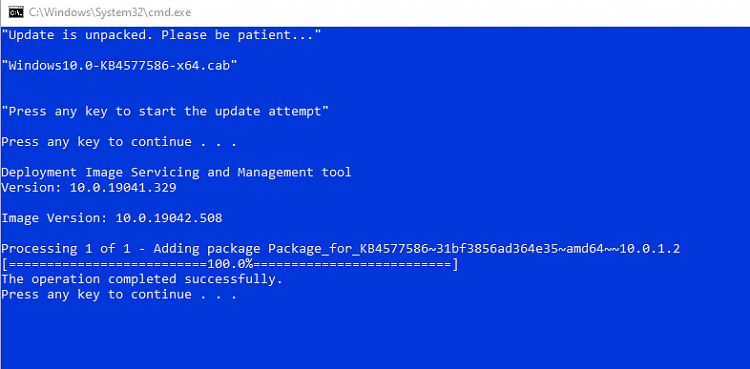


 Quote
Quote

