New
#11
Original author of the script here (with many contributions).There is some confusion about when the script does what, and that's my fault. I need to make a video or at least provide detailed documentation with pictures. Until then, hopefully I can shed some light on a few things here.
Okay, here goes:
Before I start, the only file most people need to run in the folder is "Windows Update MiniTool.cmd" which is the script itself. The Uninstaller and Configurator may never be needed depending on how you use it.
When you use the script, it:
1) Reversibly* disables evil things that forces updates (remsh.exe, USOClient.exe, WaaSMedic.exe, and SIHCLient.exe. Scheduled tasks cannot run them. They can reestablish themselves after an update and reboot, so just run the script and close the first window. No need to check for updates again. Windows Updates do not need these mentioned files. Forced updates do.
2) after disabling "evil things" it opens the script window with updates still turned off with Windows Update Blocker (WUB). If you close the window updates stay off with WUB.
3) If you choose to check updates, WUB is turned off which enables Windows Updates, and Windows Update MiniTool (WUMT) is started. Don't change any settings in the lower left of WUMT while using the script.
4) AFTER you check for updates and BEFORE you close WUMT you can use the store or update Windows Defender or add .net 3.5, everything you normally do while the windows update service is turned on. Just make sure you leave WUMT running while you're doing all this, like this, or you'll have to start over:
5) About the Configurator. If you choose to leave updates on at all times, it will work better at preventing unwanted updates than not using the script at all, but you'll still get windows updates, just not forced major version upgrades (hopefully). I don't use it myself, I only offer it in the hopes that it may help someone. It gives a choice of convenience vs. control.
*Included uninstaller script undoes all changes made by the script.
I'd be glad to answer any questions you might have.

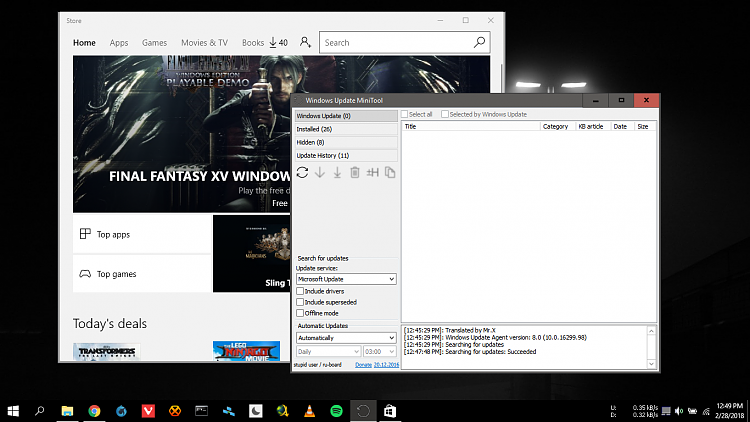

 Quote
Quote
