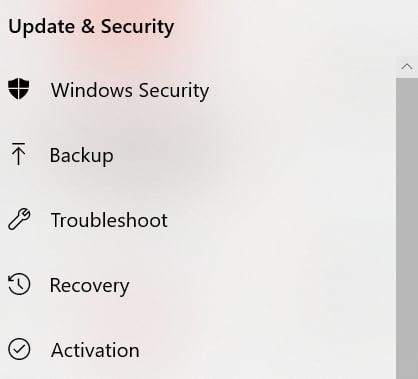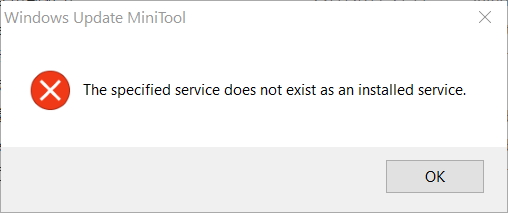New
#161
Stop Windows 10 Updates Properly and Completely
-
-
New #162
-
New #163
-
New #164
-
New #165
The answer to your first question is here. The answer to your second question is something about the way WuMgr disables update hijackers on Home. My guess is you have to enable them and reboot, but I'm not sure. Until the documentation is updated, if you want to use WuMgr you're going to have to read the WuMgr thread here.
-
New #166
I agree. If you turn Windows Update (WU) off in WUMgr, it won't show up in any of the places it normally appears. None of the tools that depend on it will work, either -- including WUMT -- as you've already noticed.
HTH,
--Ed--
-
New #167
What is it about the wrapper script that you don't like?
-
Also, the problem with Windows Update in Settings disappearing with WuMgr is an issue as noted here. So I'm going to hold off on using it with the wrapper script until it's more mature. The way I was planning to use it in the script, all those options are unavailable anyway using the "-provisioned" switch since the script doesn't need any of those options in the lower left. But still, I'm concerned people will decide to use WuMgr by itself and break something, like you found out. It's a great project, it just needs more time for issues like this to be discovered and fixed. WUMT is working fine as-is with the script anyway, so there's no hurry to switch.
-
New #168
-
-
New #169
I like your idea, but I confess that this thread confuses me. I canít seem to follow the terms like wrapper & configurator. Could you specify the exact steps that I would need to do to get updates without the update assistant? Would I still be notified when an update is available?
Thank you.
-
New #170
Wrapper = Download WUMT Wrapper Script - MajorGeeks
When you run it, you will see "WUMT Wrapper Script Windows Update Service Configurator", abbreviated to "Configurator", which I won't use.
You may use Task Scheduler to run the following VBScript, which will check for updates and notify you of available updates.
https://onedrive.live.com/?authkey=%...%21132&o=OneUp
Related Discussions

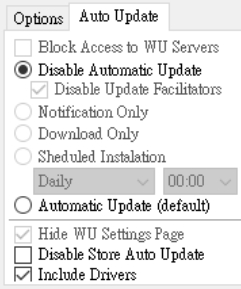
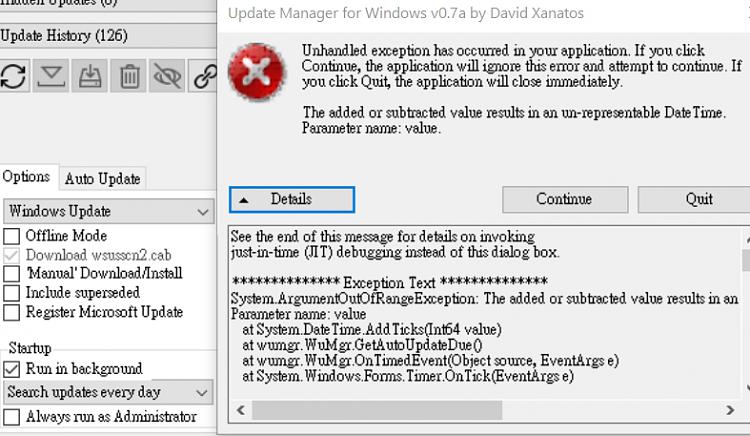

 Quote
Quote