New
#1
Capricious Windows 10 Updates
Capricious is my own characterization. I miss win 7 when it comes to control of updates. Still running 1703.So with win 10 pro I believe I have done all that I can do to forestall updates for as long as possible (see pic) however when I closed down yesterday I got the message that updates were going to be installed come hell or high water so I just let it and upon reboot I looked to see what fresh hell might be awaiting me and saw this.
2018-01 Security Update for Adobe Flash Player for Windows 10 Version 1703 for x64-based Systems (KB4056887)
https://support.microsoft.com/en-us/...e-flash-player
2018-01 Cumulative Update for Windows 10 Version 1703 for x64-based Systems (KB4056891)
https://support.microsoft.com/en-us/...date-kb4056891
Update for Windows 10 Version 1703 for x64-based Systems (KB4023057 FAILED
https://support.microsoft.com/en-us/...r-update-relia
(Only certain builds of Windows 10 Versions 1507, 1511, 1607, and 1703 require this update. Devices that are running those builds will automatically get the update downloaded and installed through Windows Update.)
So the third one failed. Anyone have an idea why my win 10 pro was "undeserving" of this update? TIA.
Update for Windows 10 Version 1703 for x64-based Systems (KB4023057 FAILED
https://support.microsoft.com/en-us/...r-update-relia

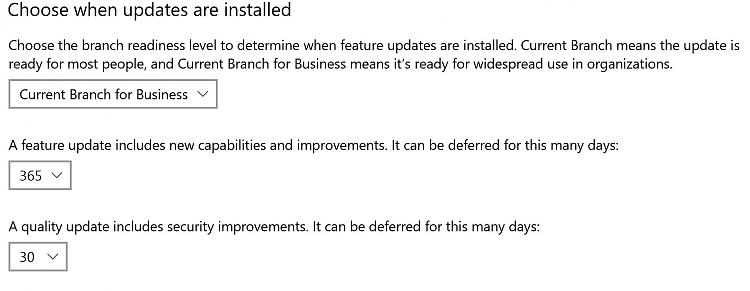

 Quote
Quote
