New
#21
Win 10 activation is expiring - volume license
-
-
-
New #23
Unfortunately a 'recovery' ISO is very different to an 'installation' ISO. It's also very likely that the Win 10 VLK installed was via 'disk imaging'... which would have overwritten the original Win 7 recovery environment (e.g. any recovery partition).tikicarver said:
As a result you won't be able to re-install Windows 7 from media created from the Dell OEM 'recovery' ISO. You can, however, clean install Win 10 from media created using Microsoft's MCT (Media Creation Tool).
It is not guaranteed that this will activate (because there will be no appropriate 'digital licence' previously stored by - for example - a legitimate upgrade from the original Win 7 OEM install).
To give yourself the best chance, look at the Win 7 COA sticker you have and make sure you install the exact same edition. (Use an 8GB USB stick with the MCT and you'll be able to create an installer that gives you the choice of either x32 or x64 architecture at install time.)
That is, if the Win 7 COA is for Windows 7 Home Premium x64 then use the media created with the Win 10 MCT tool to install Win 10 Home, not Win 10 Pro... 'cos it won't activate.
Hope this helps...Last edited by RickC; 20 Feb 2018 at 15:49.
-
New #24
A key is valid for both 32 and 64 bit installs. It's only the Edition (Home, Pro, etc.) that has to match.
The current MCT make just the one 'Windows 10' media that can install Windows 10 S, Home, Pro, Home Single-language and Education. You choose which to use at install time. The only choice you need to make in the MCT is 64 or 32 bits and Language.
So that would be install Windows 10 Pro and use the CoA W7 key.
-
New #25
Thanks, Bree. My mistake... now corrected.Bree said:
-
New #26
I was able to replicate the error using aVL install media
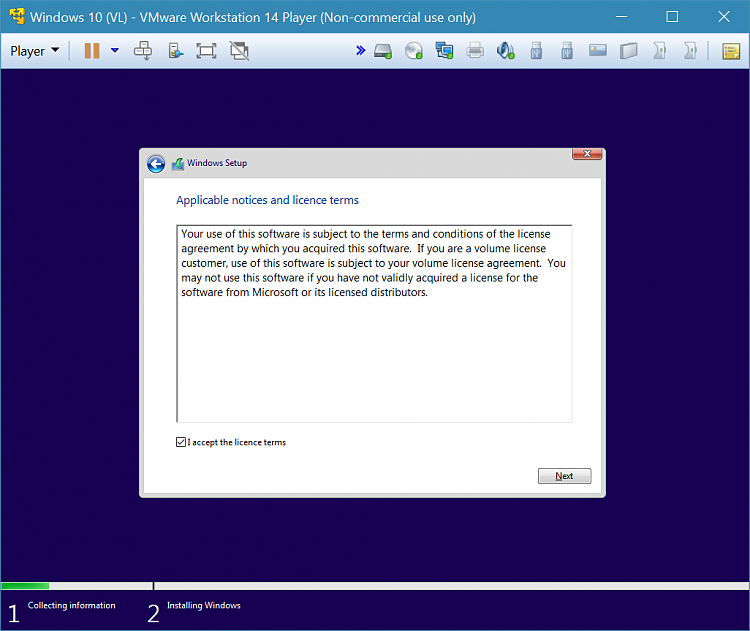
Then using a Win 7 Pro COA key --
-- I got the 'key is not valid" error code 0xc004f050 before internet connectivity was established
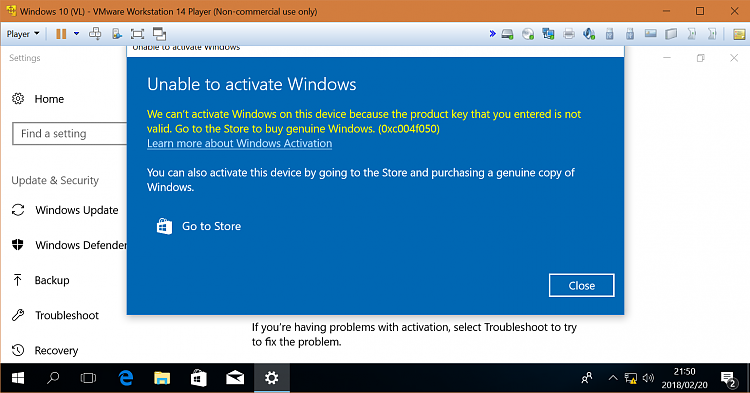
Subsequently it activated on a 2nd attempt with internet connectivity
Licence channel changed from this...

... to this.

The error message is misleading regarding the validity of the Win 7 key.
-
New #27
I read that Microsoft is no longer offering the free upgrade from Win7. So if i do a clean install of Win 10 and try the Win7 key, my understanding is it will tell me I need to buy a Win 10 key.
The Dell support site will give a Win 7 ISO. It assumes you had a hard drive failure. It looks up the service tag of your hardware and knows what your machine originally came with and then it only allows you to download that OS. That is how I know this laptop was first delivered with Win7. It was the only choice that I could download from Dell. I'm pretty sure Dell puts something in the BIOS too.
-
-
-
New #29
Maybe I missed something. Are you saying all you did was enter the Win7 key a second time and it worked?
I just tried it again and I had internet connected.
But I get the same error message. saying I have the wrong key.

you can see it says this key can't be used and that this windows installation was activated with your company's activation service.
I wonder if the guy I bought this from is an IT guy and he is installing Win 10 Pro on old Win 7 laptops and activating them at is work.
by the way. I found him on ebay. He is still selling them just like I bought. Has one for sale right now that says Win 10 Pro installed. same model Dell I have.
-
New #30
Yes the Win 7 COA key activated both a VL and Retail installed VM - the latter 1st time.
The Product ID in your screen shot is of the generic 10 Pro key btw. 7 keys won't show up in 10.
If the seller is untrustworthy that Win 7 key may be doing the rounds as well, who knows...
Have you checked the Win 7 key in ShowKeyPlus as I asked?
Related Discussions


 Quote
Quote