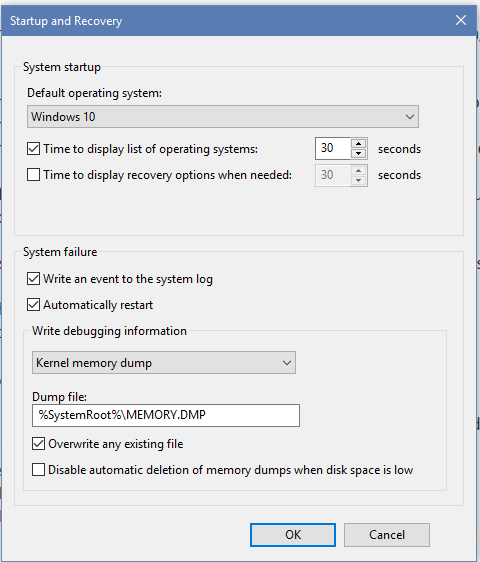New
#31
Unable to install Windows Fall Creators Update
-
-
New #32
For Ccleaner:
un-check:
a) Memory dumps
b) Windows log files
c) Windows Error Reporting
1) After making the changes with Ccleaner > open whocrashed > above analyze click tools > crash dump test > type: ACCEPT
2) Analyze
3) If there is a dump file > run the beta version of the log collector.
-
-
New #34
For startup and recovery:
un-check automatically restart
change write debugging information to automatic memory dump
On the performance options click the advanced tab > under virtual memory click change > post an image into the thread for the virtual memory window
Run the crash dump test after the above startup and recovery changes.
Then post a new zip with the beta log collector.
-
New #35
Crash Dump Analysis
Crash dumps are enabled on your computer.
Crash dump directories:
C:\WINDOWS
C:\WINDOWS\Minidump
No valid crash dumps have been found on your computer
SHIVA (2018-02-11 15 53).zip
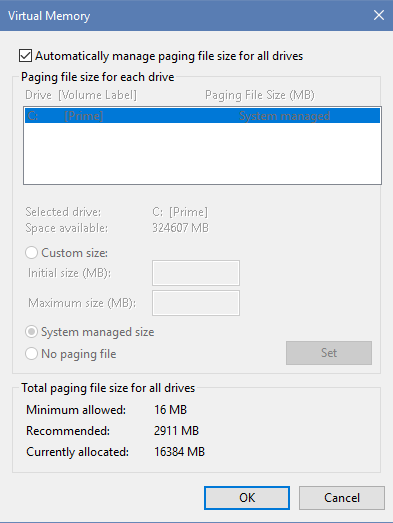
-
New #36
On virtual memory:
1) check no paging file > ok > reboot
2) check automatically manage paging file size for all drives.
3) reboot
4) run crash dump test again.
If possible please post msinfo 32 either by:
beta log collector
DM log collector
Manual save to desktop as NFO
Manual save to desktop as txt.
-
New #37
After changing memory settings
Crash Dump Analysis
Crash dumps are enabled on your computer.
Crash dump directories:
C:\WINDOWS
C:\WINDOWS\Minidump
No valid crash dumps have been found on your computer
msinfo32.7z
-
New #38
Checking file system on C:
The type of the file system is NTFS.
Volume label is Prime.
A disk check has been scheduled.
Windows will now check the disk.
Stage 1: Examining basic file system structure ...
1774336 file records processed.
File verification completed.
24775 large file records processed.
0 bad file records processed.
Stage 2: Examining file name linkage ...
2178012 index entries processed.
Index verification completed.
0 unindexed files scanned.
0 unindexed files recovered to lost and found.
Stage 3: Examining security descriptors ...
Cleaning up 527 unused index entries from index $SII of file 0x9.
Cleaning up 527 unused index entries from index $SDH of file 0x9.
Cleaning up 527 unused security descriptors.
Security descriptor verification completed.
201839 data files processed.
CHKDSK is verifying Usn Journal...
37477400 USN bytes processed.
Usn Journal verification completed.
Stage 4: Looking for bad clusters in user file data ...
1774320 files processed.
File data verification completed.
Stage 5: Looking for bad, free clusters ...
85406310 free clusters processed.
Free space verification is complete.
Windows has scanned the file system and found no problems.
No further action is required.
499411967 KB total disk space.
155217360 KB in 1224041 files.
666716 KB in 201840 indexes.
0 KB in bad sectors.
1902651 KB in use by the system.
65536 KB occupied by the log file.
341625240 KB available on disk.
4096 bytes in each allocation unit.
124852991 total allocation units on disk.
85406310 allocation units available on disk.
-
Related Discussions



 Quote
Quote