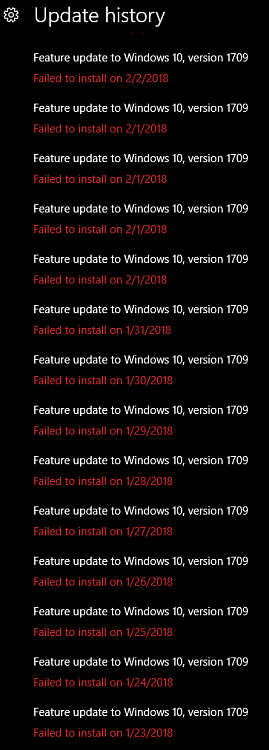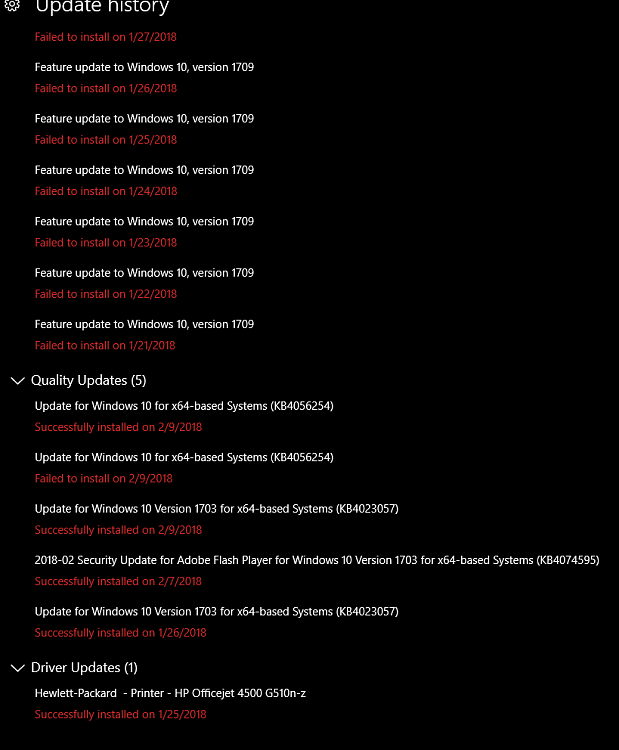New
#1
Unable to install Windows Fall Creators Update
My computer has been trying to install this update for over a week. Each time I get this error message
"Feature update to Windows 10, version 1709 - Error 0x80070057"
I have tried everything I can find on the net to counter this error message. My question is, is there anything important to the windows system that's required in this update? There is really nothing in it I am interested in. Its obvious that for as long as I own this computer its going to be trying to install this update. So, is there any real fix for this error message?
Thank you for reading


 Quote
Quote