New
#11
I didnt boot to the media creation disk, I simply restarted the computer, logged in, then used explorer to run the set up file. It then went through several minutes checking to see if I was ready for the upgrade. At the end I was given a choice of what files I wanted to keep. That was the only choice or menu item that was given.
I had deleted the contents of the download directory. I had not disconnected the wired internet. Bitdefender was shut off and any other security apps were off. I had NOT disconnected the outside drives. I will try this again with the router off and external drives disconnected as well as any not needed apps.
Thanks again for your patience


 Quote
Quote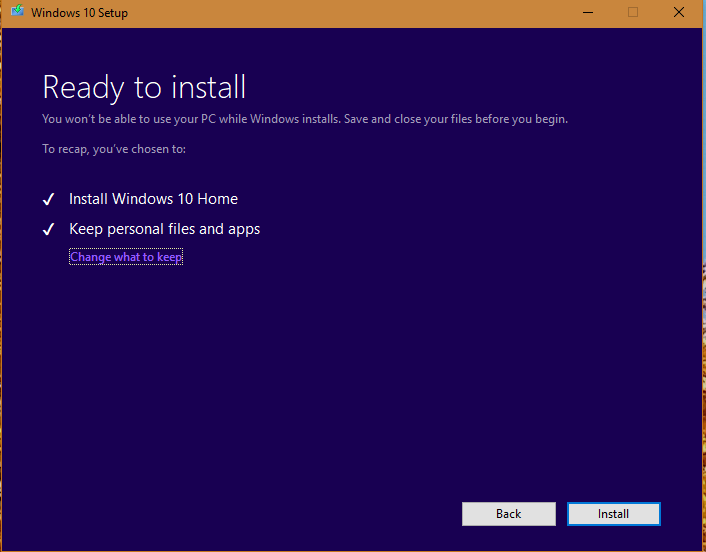
 oExecuteInternal: Did not find hard disk space needed, when update cab files will not be extracted. This is unexpected! hr = 0x8000ffff
oExecuteInternal: Did not find hard disk space needed, when update cab files will not be extracted. This is unexpected! hr = 0x8000ffff