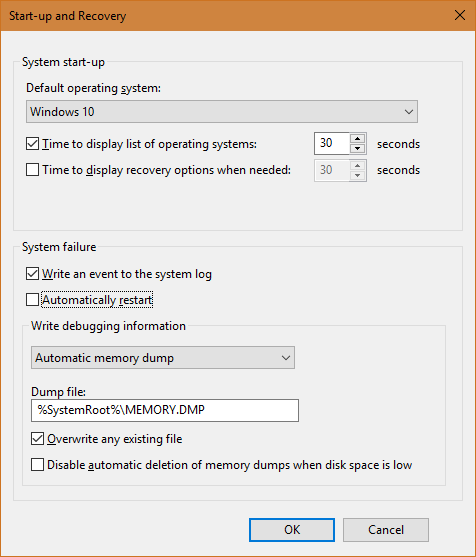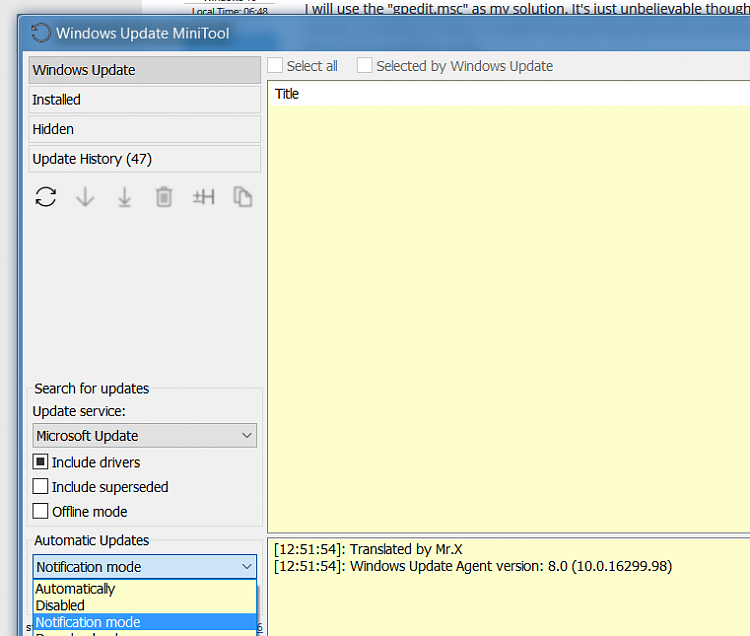New
#1
How to prevent Windows 10 from rebooting automatically?
Ever since I updated to Windows 10, I feel like all control of my computer now belongs to Microsoft rather than myself.
The bottom line is that Windows 10 occasionally thinks restarting my computer is a good idea, and it doesn't matter if I have unsaved work open. It will simply just close it down. How Microsoft could ever think this was a good idea is beyond words. I would like to put a thousand bad words aimed at Microsoft here, but I will keep it civil.
So, how do I prevent Windows 10 from restarting? It appears to mostly do this overnight. I have looked through the Windows settings, and I have turned off the "schedule a time" option under "Restart options." This doesn't change anything though since it still reboots whenever Microsoft thinks it's a good idea to do so.
How do I prevent this without "hacking" Windows? There simply must be a way to do this through its settings, however, I wouldn't be surprised in the least if it isn't possible (Microsoft logic).


 Quote
Quote