New
#1
KB4058258 - Installed or not?
Hi all
Not sure if KB4058258 has installed or not.
BEFORE update, laptop had reverted to its former* "shut-down-whenever-it-feels-like-it" state. (*See Windows 10 Keeps going into sleep after 1 minute idle ).
Yesterday, after KB4058258 spent a day telling me it was ready to install, it did. And demanded a restart. I shut down laptop for night. On boot this morning, it was still demanding a restart. After some other stuff, I restarted. It still wants a restart. I looked at the installs history and, apparently, it successfully installed (See Images).
Any thoughts?
Cheers
ausgumbie.
*** May wealth and fame come to anyone solving "Windows 10 Keeps going into sleep after 1 minute idle" ***

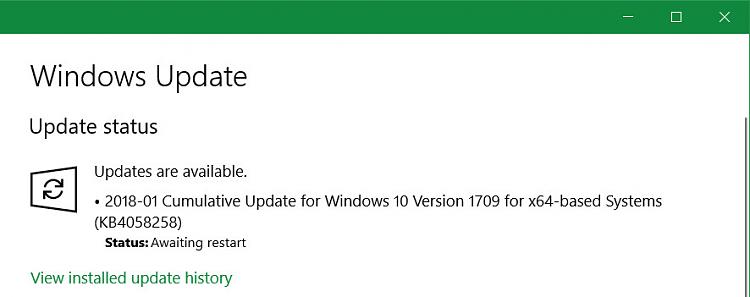
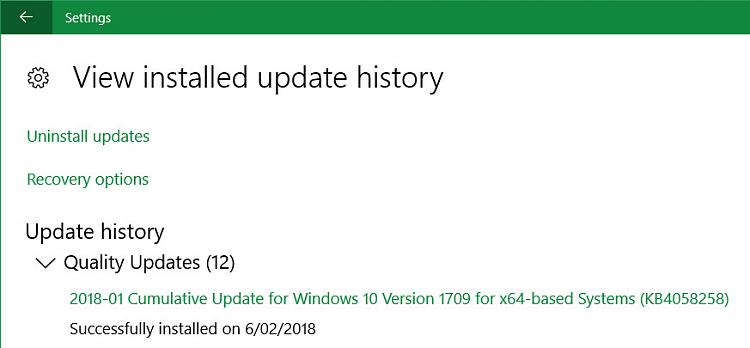

 Quote
Quote ).
).