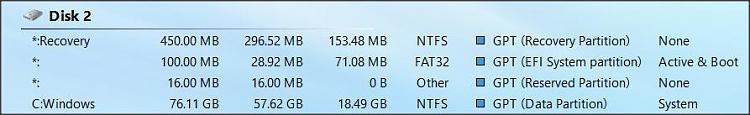New
#1
Help, Windows Installer failing to install updates, what can I do?
Windows Installer is failing to install update(s) correctly and I do not know what the underlying issue is. The problem has been ongoing since December 2017. Is there anything I should do or can I wait for Microsoft to rectify the problem?
Currently, the updates installs to about 48% complete and restarts the computer, and after restarting the computer the update disapears into a blank black screen.
Cold starting the computer is the only option from here as the OS does not appear to be doing anything with the update installation. When the computer restarts, the Installer is stuck at installing at 41%.
Cold starting the computer once again makes the Installer undo the install, before the user can log on. When at the desktop, the Update Service checks for more updates and tries to re-install the failed update. Thus the Windows Update Service and Installer are stuck in a loop failing to install a downloaded update.
The Windows 10 Update Assistant also issues a warning that security updates cannot be installed until the most recent version of Windows 10 is installed.
Computer: ASUS CM6730
CPU: Pentium G2030 3Ghz
BIOS: 2.7
RAM: 4GB
OS Version: 1607
OS Build: 14393.2007
Update(s): KB4056254; KB4057142; KB4054517 (Feature update to Windows 10, version 1709).
Security: Microsoft Security Essentials


 Quote
Quote