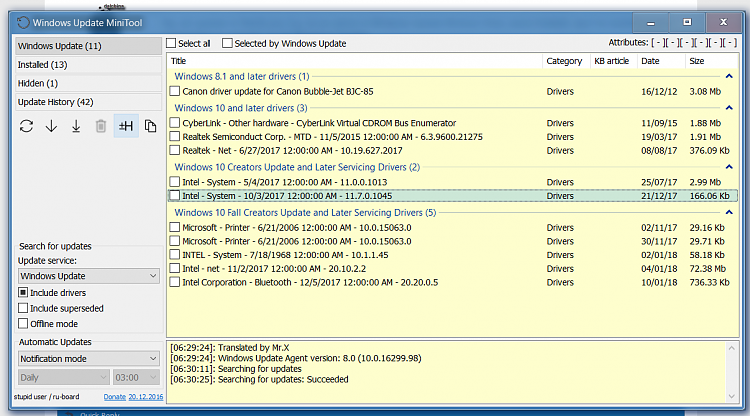New
#1
Installing of updates
I've disabled Windows update in services but if enabled again it just goes on its merry way and updates I don't know what.
Is there a way to see the available updates and manually install only those which you want/need and not those that may cause problems?


 Quote
Quote