New
#11
Update bandwidth optimisation - percentage meaning
-
-
New #12
I know what happens if I disable everything: Windows will use all available bandwidth. On several occasions I really could not do basic stuff like browsing. Over the past few months I discovered the group policies and I stopped automatic updates from there - I have reported the issue back to MS.
I am a geek and I was able to find out why sometimes I cannot buy a train ticket online but a normal person won't be able to do that - so it is nice to see Microsoft are working on the issue.
Indeed I can select 10% and see what happens but I was wondering if someone already had an answer for what seems like an obvious issue!
Maybe Windows update tests the bandwidth when starting a session and then reduces the download speed to what is selected on the configuration? Still, it feels an approach prone to issues but I understand MS does want to make Windows more accessible to people who don't know what "KB" means.
-
New #13
What type of internet connection do you have? What is your DL/UL speeds.....what are you paying for? Are you using a wifi connection?
-
New #14
plankton,
If you allow me, what you ask is irrelevant. I can see on my Ethernet performance tab that the whole bandwidth is being fully used - used to be 10Mbit when I was on ADSL it's now 55Mbit on Fibre. The point is that WU is using the whole bandwidth available and that is wrong - it does not matter what speed you have and how much money you pay.
The below is a cumulative update on the new 1709 Windows 10 with download speed set to 45% - my broadband is 55Mbit/s currently.
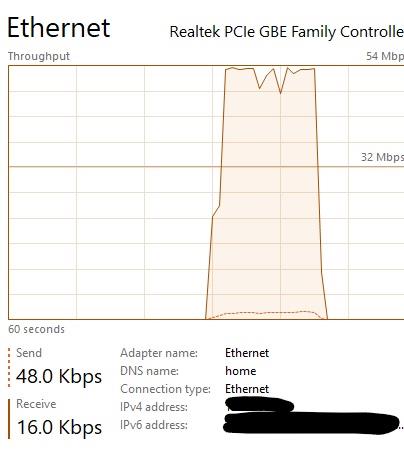
It's only a short time as it downloaded the package and then started installing it.
Whatever that percentage is, it does not seem to be a percentage of the max download speed! :)
-
New #15
I'm going to try, for the last time to explain why @tony359 asked a good question. Please, I beg you, look at the first post and see if you can see the bit in bold type.
It doesn't matter what his download speeds are. It doesn't matter if he is using Wi-Fi or Ethernet. It doesn't matter how much it costs. The question is (as above in bold) "percentage of what?"
How does Windows know what my bandwidth is? How does Windows know if my bandwidth drops when I move from my Kitchen to the Bedroom? Is 50% 50% of my network card speed, 50% of my current speed or what? If it is 50% of my current bandwidth then how does Windows know?
It would be interesting to know but the answer would have to come from someone who both knew (possibly designed) Windows networking and had (hopefully) read the question in the first place.
-
New #16
Dear Lx07:
My understanding is that the percentage is based on the difference between current observed bandwidth delivered or used versus the theoretical maximum bandwidth for the channel in use (1 Gigabit for GbE, or 300 Mbps for 802.11n, for example). Windows know what kind of interface you're using, so it also knows the theoretical maximum associated to that interface, and it can observe current/actual bandwidth used or delivered. I hope that makes sense to you. As a long-time networking guy, and the author of several textbooks on the topic, it sure does to me!
HTH,
--Ed--Last edited by EdTittel; 31 Jan 2018 at 13:03. Reason: Fix typo
-
New #17
Hi Ed,
I am not sure I can agree with you. Let's take my work laptop as an example. I use it at home and at work. At Work I can use it via WiFi and Ethernet, while I only use it in Wifi at home.
Work bandwidth is 100Mbit via Ethernet, which can drop down on WiFi depending on signal strength. Home had 50Mbit from ISP till the other day, now I've switched to a 38Mbit broadband.
If I set 50% of bandwidth, how can Windows possibly know whether to use 50, 25 or 19 as a maximum?
The only possibility I can think of is that Windows begins downloading an update at 100% to calculate the maximum bandwidth, then slows down to the chosen percentage. Behaviour which leads to an interesting point though: say I am on WiFi, my ISP bandwidth is 100Mbit/s and my WiFi is currently only 10Mbit/s. Will Windows 10 choose to download at 5Mbit/s max? If so, what happens when I then move back to a better spot and WiFi my bandwidth goes back to 100Mbit/s? Will windows keep downloading the updates at 5Mbit/s?
What I am trying to say is that this simple percentage seems to imply an important algorithm in the background - or it's just nonsense, and my initial tests seem to prove the latter
What is your thought on this?
Tony
-
New #18
I think the levels shown on the graph are just typical values, scaled to fit the majority of data in the current sample window. I don't think that it has anything to do with theoretical maxima. It does, however, seem to be chosen to handle the current range of higher values (though I've seen plenty of instances where transient peaks go "through the roof" as it were). I agree that we're talking about relative graphing as opposed to communications media analysis at this point.
Hope that makes things clearer,
Thanks for the feedback.
--Ed--
-
Related Discussions


 Quote
Quote