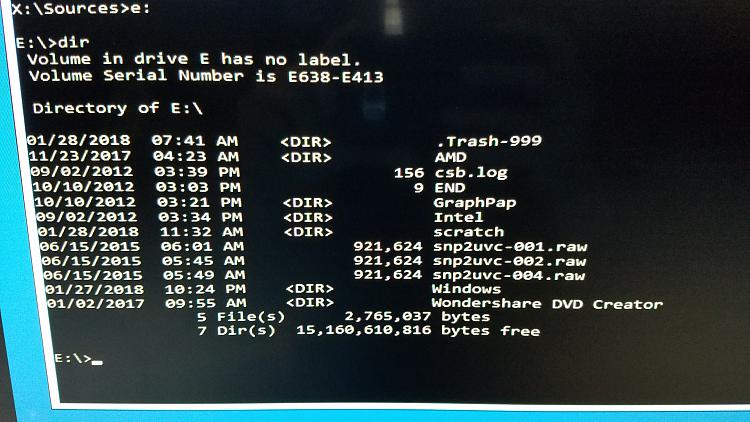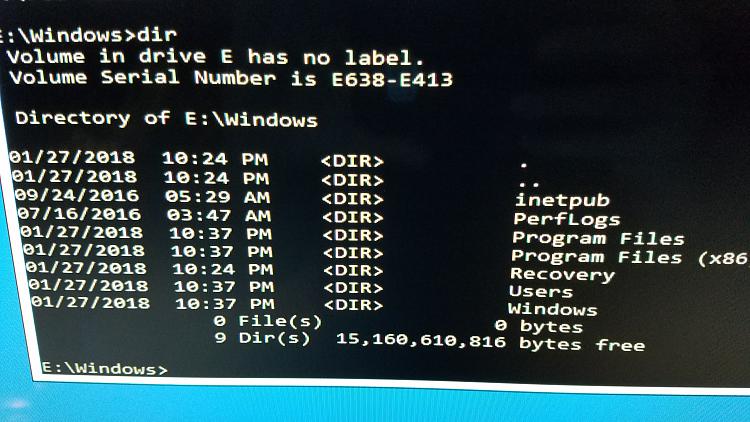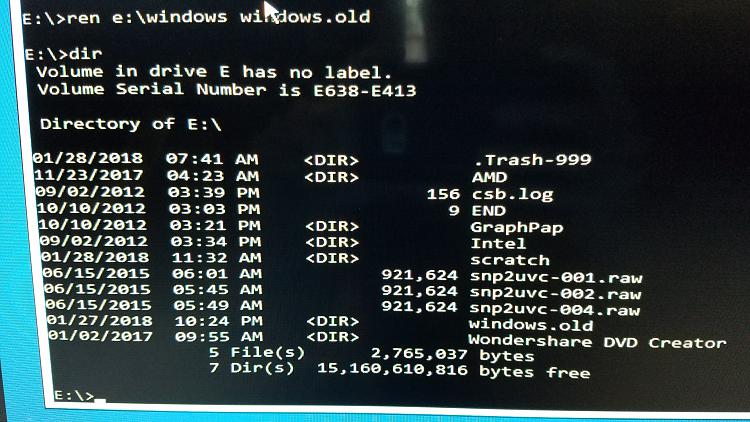New
#61
Boot loop after update no safe mode option-repair fails- restore fails
-
-
New #62
You have to make sure Windows folder store in Windows.old folder is not empty before copying the Windows folder stored within Windows.old folder to the root of the Windows installed partition. So what you will be doing is copying all the folders stored within Windows.old folder to the root of the Windows 10 installed partition (E:\). If you have questions please ask.
Edit: Make sure other folders stored within Windows.old folder are also not empty before copying them.
-
New #63
I'm terribly confused at this point. First I tried to make a copy of the nested Windows folder and back it up to my other HD but many files are not able to be copied. I don't know if that is normal or due to using Ubuntu to make the copy and paste. On the local primary disk there is not enough space to copy and paste the contents of the nested Windows folder. I still don't understand how it became nested but I guess that doesn't matter now.
-
New #64
They become nested because you have renamed Windows.old folder to Windows folder.
Can you please make sure your personal files and other users personal files are stored within the Users\UserName that is stored within the Windows.old folder which you have renamed it as Windows folder.
Check to make sure all your programs are stored within Program Files and Program Files(x86) folders these folders are stored within the Windows.old folder which you have renamed it as Windows folder.
Can you make sure Windows.bak folder and Windows folder stored within the Windows.old folder which you have renamed it as Windows folder have the same files and folders.
Same goes for other folders make sure they are not empty.
If they are not empty delete all the system folders from the root of the Windows 10 installed partition and move all the folders from Windows.old folder which you have renamed it as Windows folder to the Windows 10 installed partition.
Restart your computer.
If you have any questions please ask them.
-
New #65
I don't have enough swap space on the primary drive to move the nested folder that contains everything I'm trying to save. IS there a way to make the nested folder the root or delete the outer folder that contains the other folders without loosing the contents? Possibly copy everything over to the secondary drive from within CMD and then delete from the primary? I sure made a mess.
-
New #66
-
New #67
We need to move all folders that is in Windows folder at E: partition but before we can do that rename Windows folder to its original name which is Windows.old.
Execute following command and please post a screenshot of the command output:
Why do you have so low storage space can you named the folders we can delete at root of the E: partition.Code:Ren E:\Windows Windows.old
-
New #68
-
-
New #69
I have 500GB free on D. Would xcopy work to copy the data from E to D? Then delete windows.old from E and copy back to E from D?
-
New #70
Sorry for the late reply please execute following commands:
Code:Cd /d E:\Windows.old FOR /d %i IN (*) DO move %i E:\
Related Discussions



 Quote
Quote