New
#71
Boot loop after update no safe mode option-repair fails- restore fails
-
-
New #72
I think i have made a mistake with For command it will copy most of the folders but it may not copy folders with spaces in there name please execute below commands:
Code:Cd /d E:\Windows.old FOR /d %i IN (*) DO move "%i" E:\
-
-
New #74
Is the Program Files (x86) folder moved as well?
-
-
New #76
Okay you can restart your computer and if there is any error if you can post a screenshot of the error.
-
New #77
It is now running again! My firewall is going crazy with many programs asking for permissions.
I would like to turn off Update for a few weeks until MS has the bugs worked out.
Gave you a thumbs up on your reputation. Many many thanks.
-
New #78
You have a problem with Windows 10 Fall Creator Update i don't think MS will repair the this update bugs. Can you please press Win + R keys and type Winver and click Ok button and tell me the Windows 10 version you are using.
You can hide it which i'm not sure it will work but use the Microsoft program to stop upgrading to Windows 10 Fall Creator Update.
How to temporarily prevent a Windows Update from reinstalling in Windows 10
With Creators Update, Microsoft has made it a little easier to control updates in Windows 10.
If you are running Windows 10 Creators Update (1703), you can delay security updates for up to 30 days. Likewise, you can defer feature updates to 365 days.
As always, these new update settings are exclusive to Windows 10 Professional, Enterprise, and Education editions. You might not see these options on Windows 10 Home edition.
1. Open Settings app. Navigate to Update & security and then Windows Update.
2. Under Update settings section, click Advanced options link. This action will open Advanced update options page.
3. Under Choose when updates are installed section, there are three options:
a) Choose the branch readiness level to determine when feature updates are installed
b) A feature update includes new capabilities and improvements.
c) A quality update includes security improvements.
The second option allows you delay feature updates up to 365 days. You can choose any number between 1 and 365 from the drop-down box.
-
-
New #79
Win 10 Pro ver 1607
Now that I have had a few minutes to look around many things seem odd. It appears that I now have W7 features that have come back. For example under Control Panel> System and Security> I now see Backup and Restore Windows 7.
-
New #80
ProgramData is still listed under windows.old. Should that be the case?
Related Discussions

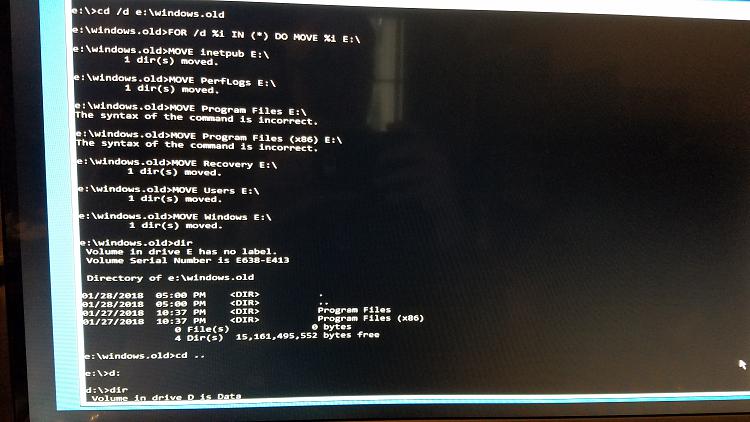
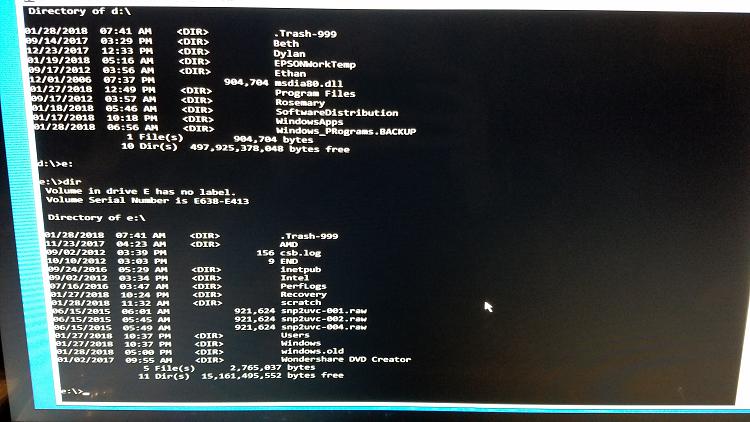

 Quote
Quote