New
#1
Error, updating
-
-
New #2
Good morning, I'm a liar.
Sorry, I don't understand your first sentence.
1. Have you ever disabled Windows update by any means?
2. Please can you confirm your PC has internet access at present and you can browse websites normally.
3. Please do the usual routine checks.
4. From an elevated command or powershell prompt run
chkdsk c: /scan
and if ok
SFC /SCANNOW
and post the results.
5. Please post a screenshot of your update history.
6. Please run the Windows update troubleshooter:

If successful, please retry Windows Update.
7. If not, please try this:
Reset Windows Update in Windows 10 Windows Update Activation Tutorials
then retry Windows update.
8. Please could you explain
All app's on start menu have went into download.
-
New #3
Done every thing you posted, even did, DISM.exe /Online /Cleanup-image /Restorehealth
On start menu, all my app's had arrow pointing down showing they were in download.
-
New #4
I have internet connection, but it does pop up message of not being connected to network. no I am not connected to other peoples computers for sharing,, its a PC personal computer, not a BC business computer..
-
New #5
1. Have you ever disabled Windows update by any means?
5. Please post a screenshot of your update history.
To post screenshot please use the icon above your post to the left of the video icon Thanks.
Please also try deleting the contents of
C:\Windows\SoftwareDistribution\Download
Please run
https://www.speedtest.net/
and post the result.
Please comment on your normal browsing experience. Are there significant failures or delays?
Are you using ethernet or Wifi?
At a command prompt type
ipconfig /all
One of the results will include the ip address of your DNS server.
ping that DNS address
e.g. mine is 4.2.2.4 so I did this:
ping 4.2.2.4
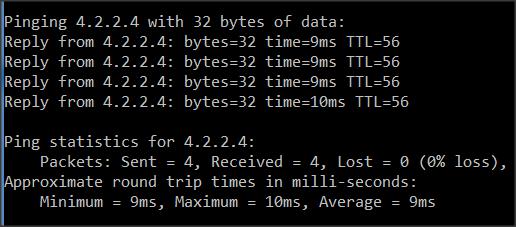
Similarly go here:
https://whatismyipaddress.com/
and ping that ip address and post the result.
-
New #6
Never disabled anything. shut it down restarted the next morning, and this happen.
-
New #7
There needs to be a trouble shooter for windows, even microsofts games like solitare comes up error 101-103 unable to connect to internet check your connection and try again. its connected, windows wont connect.
even connected via Ethernet, it comes up unable to connect.
-
-
-
New #9
Win10 is totally messed up. two HP 15-f233wm with Win10,, 1 ACER Aspire 5515 with Win7,, 1 HP. wont update or connect to internet, the other HP does, all three connected to same internet.
one connects then disconnects then reconnects on IPv6. disabling IPv6 does not work, still connects to it.
-
New #10
Both HP has clean install from same USB. the second one is slow as molasses but it connects and updates, browses web, plays games from store. other does nothing unless I place right near modem.
Related Discussions

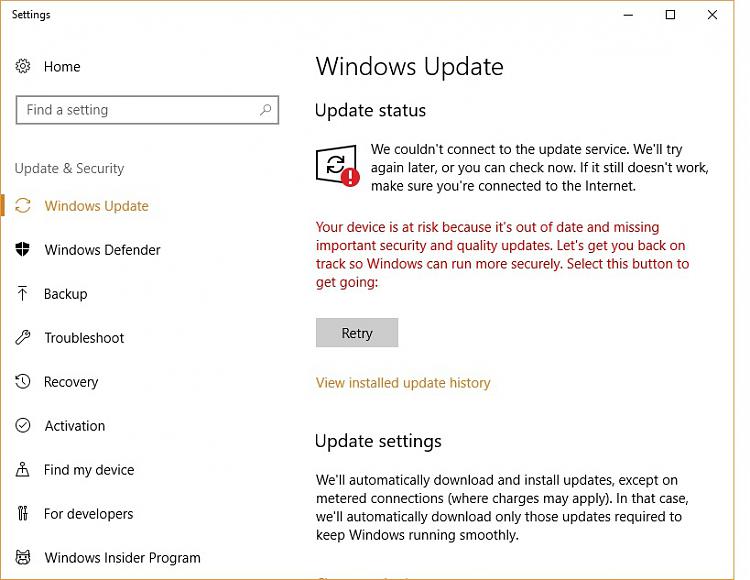

 Quote
Quote
